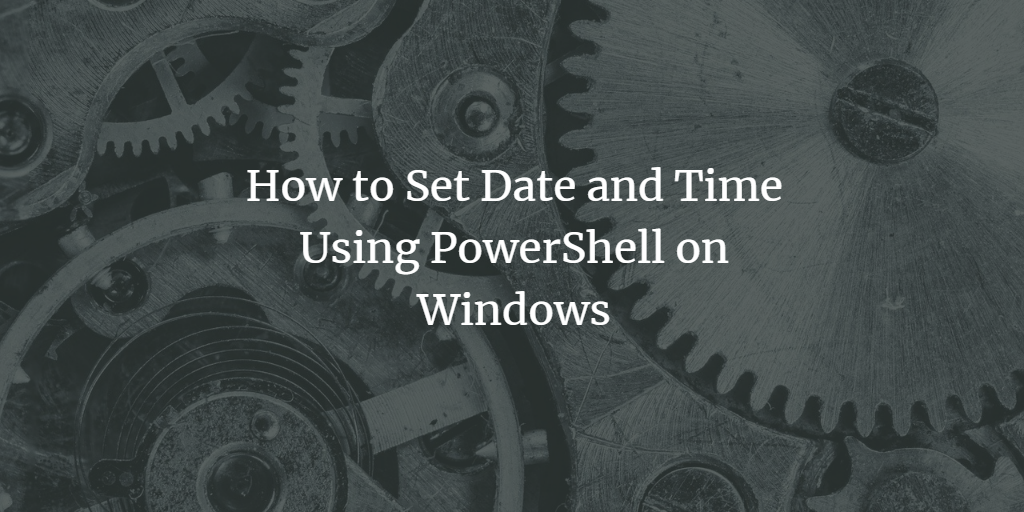To change or adjust the system date and time using PowerShell, use the following steps:
Step 1: Log in to your Windows desktop or server with a user that has administrative privileges.
Step 2: Open PowerShell, type the following command and then press enter from your keyboard:
set-date -date "06/06/2022 18:53"
Make sure to change your date and time accordingly. The format used by the set-date cmdlet is:
mm/dd/yyyy