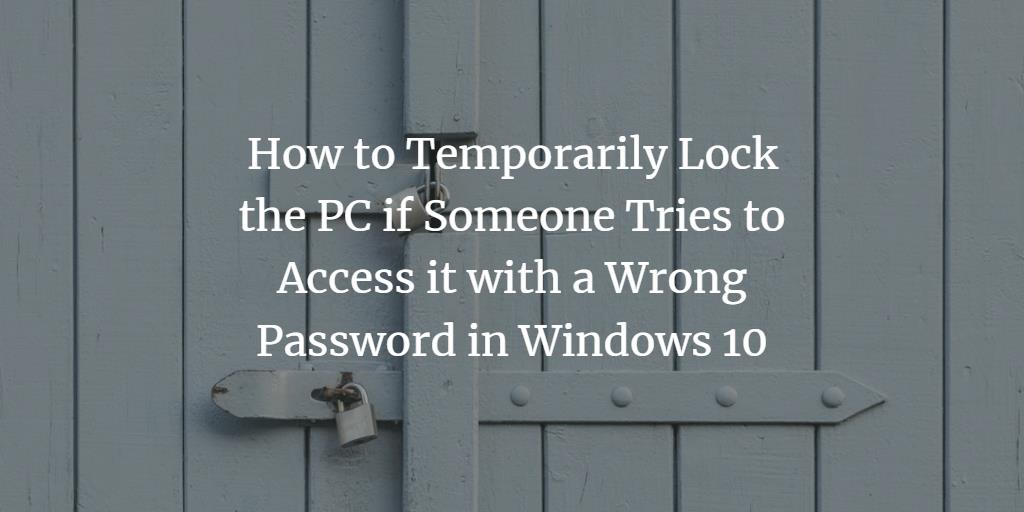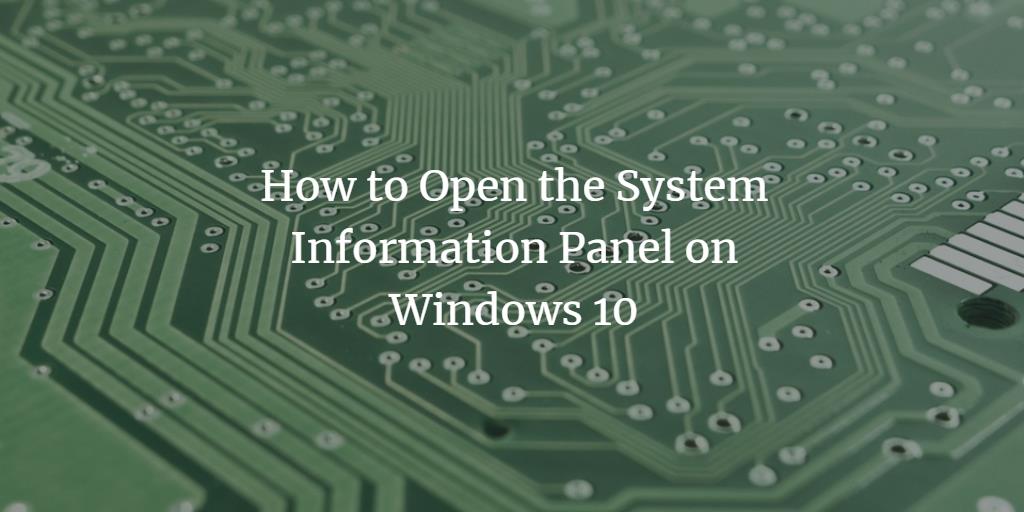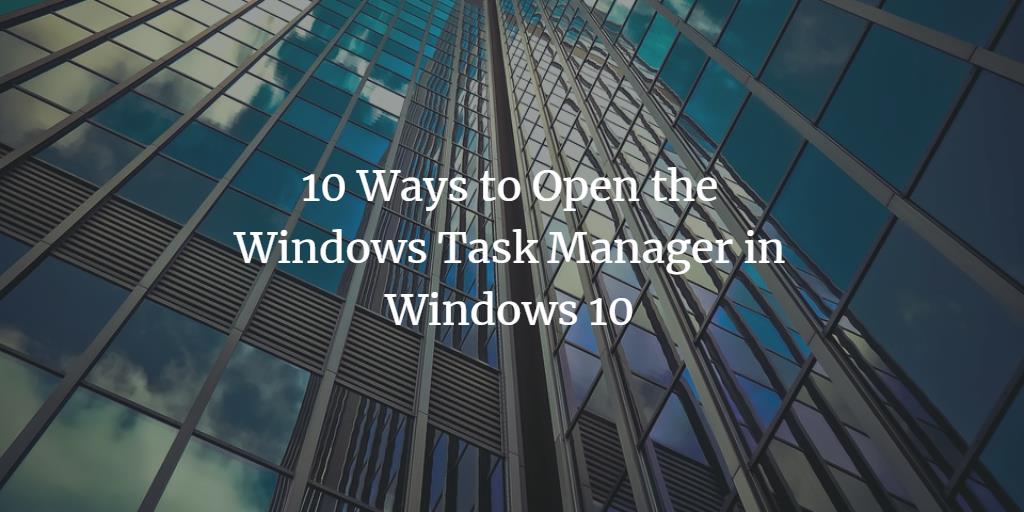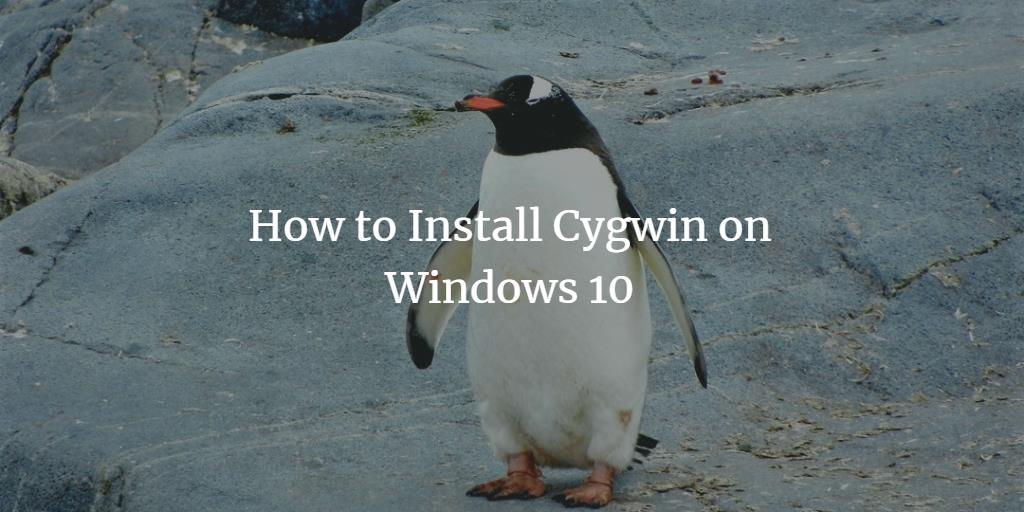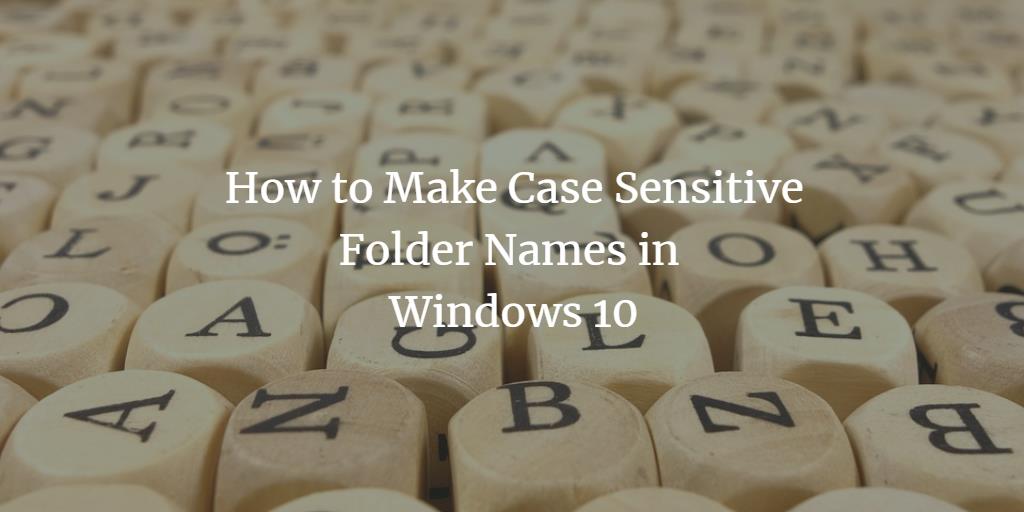How to Create Limited User Accounts in Windows 10
At times, you feel the need of saving your computer system from certain types of dangerous viruses and other security threats, which you may encounter while installing or updating certain programs on your computer. These malwares can harm your system in a very disastrous manner and can make it extremely difficult for you to recover ... Read more