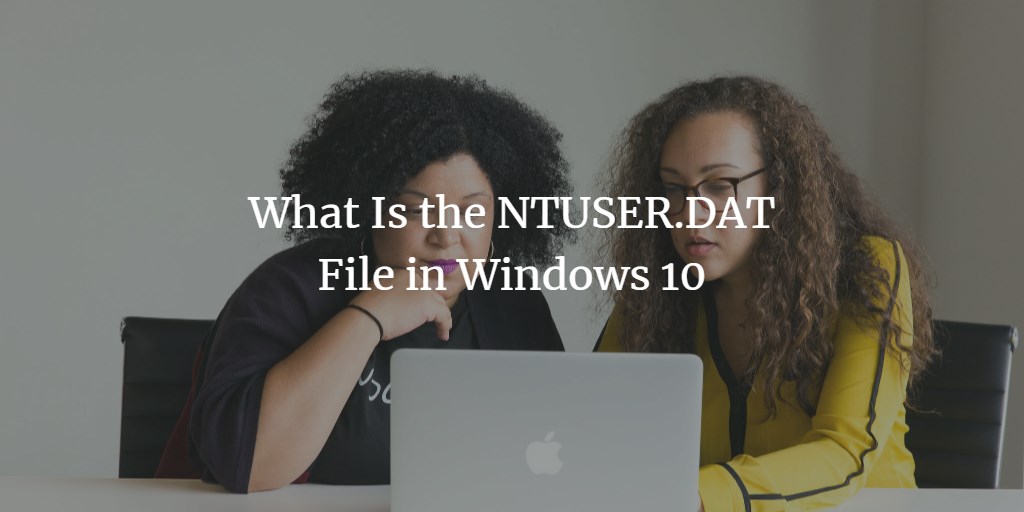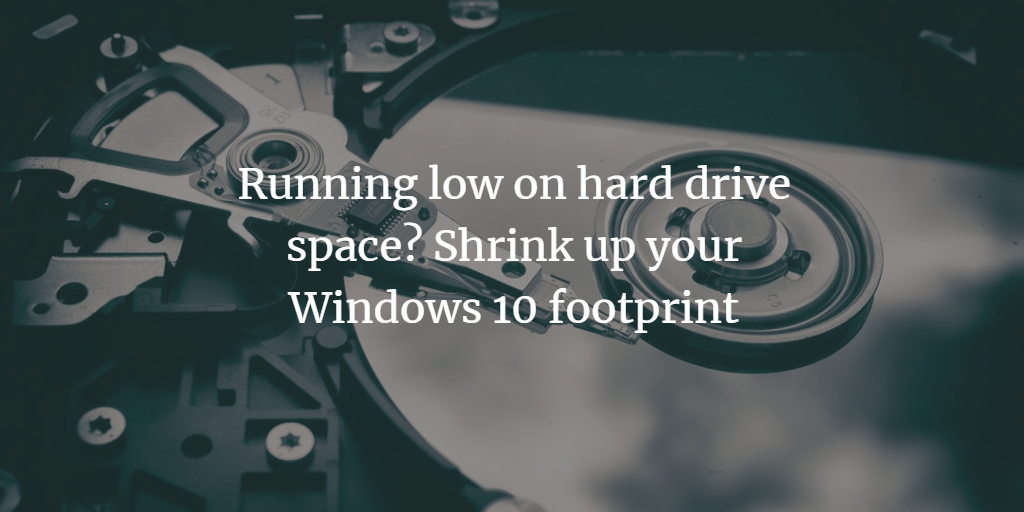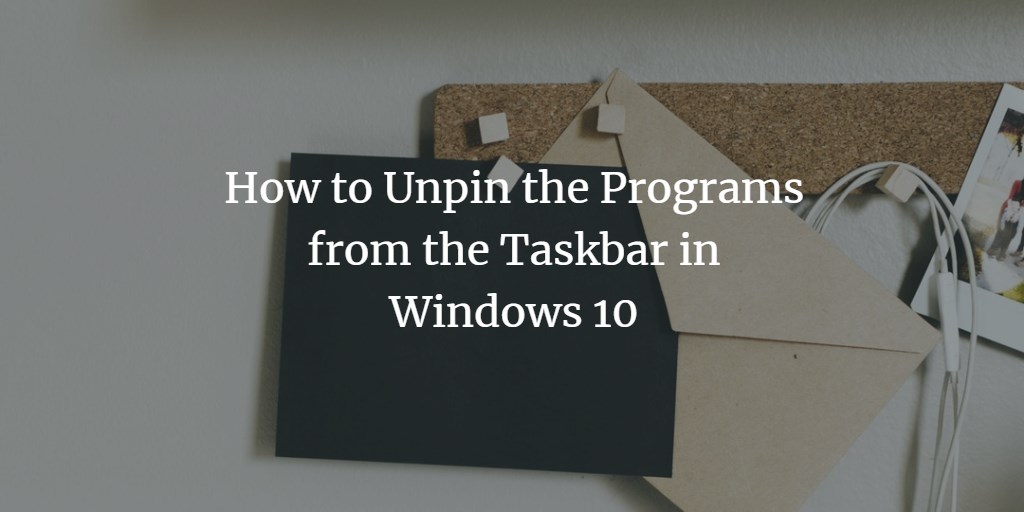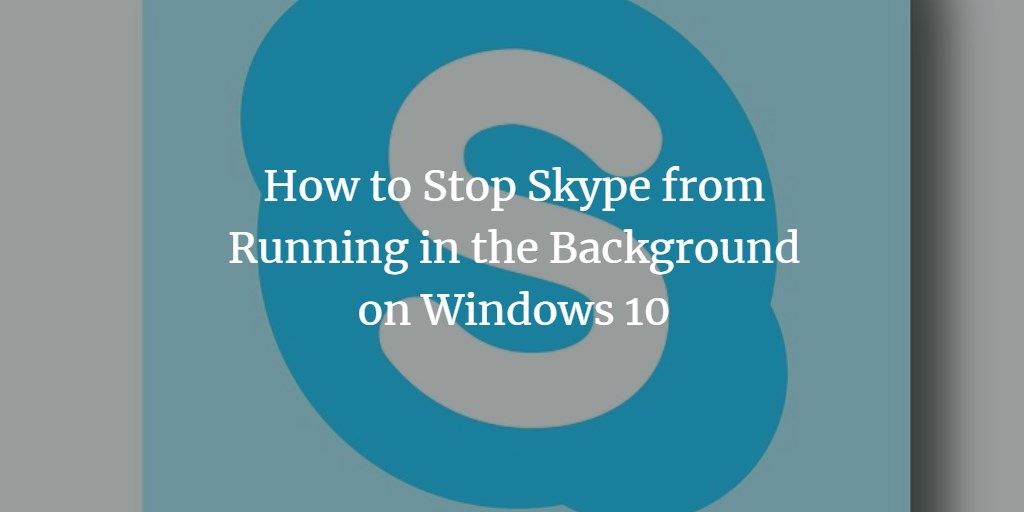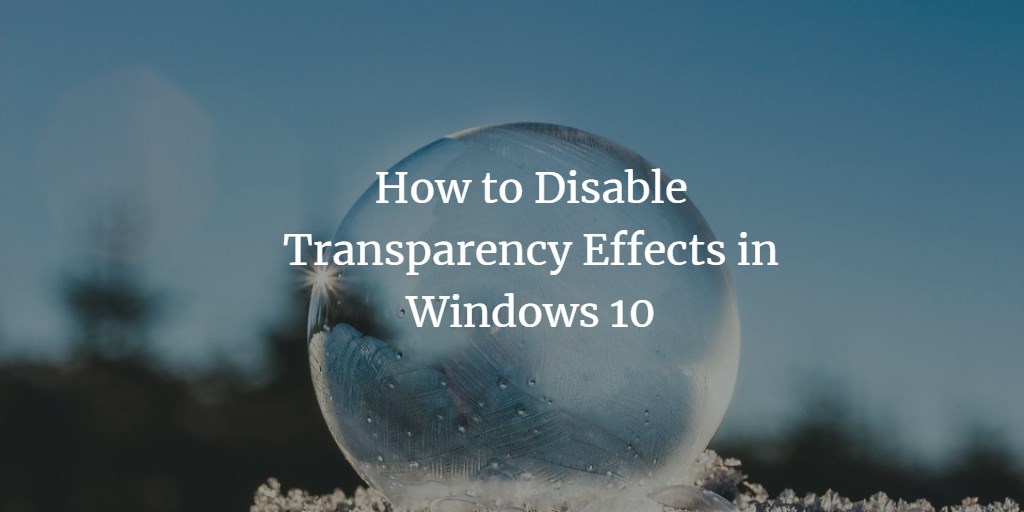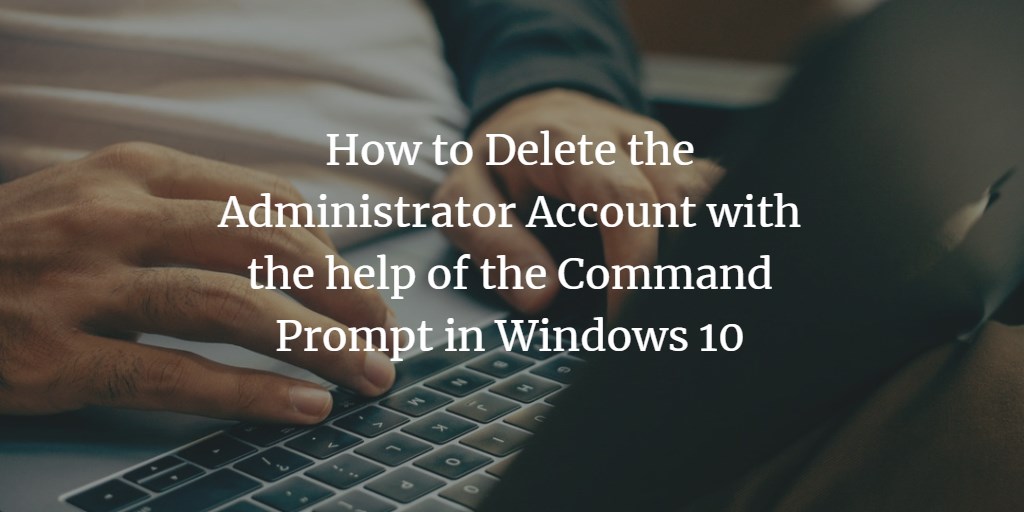How to Enable or Disable Focused Inbox in Windows 10 Mail
Focuses inbox splits the inbox into two separate tabs. It keeps the most important emails in the focused inbox while the rest of emails in the Other tabs. It helps to focus on more important emails that matter the most. It actually prioritizes what is important to you. Focuses inbox is available for Outlook, Exchange, ... Read more