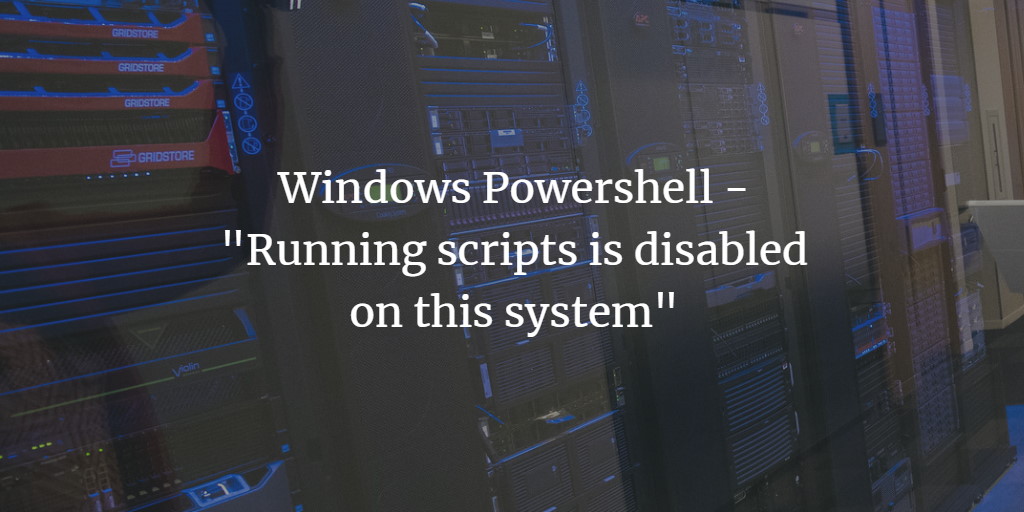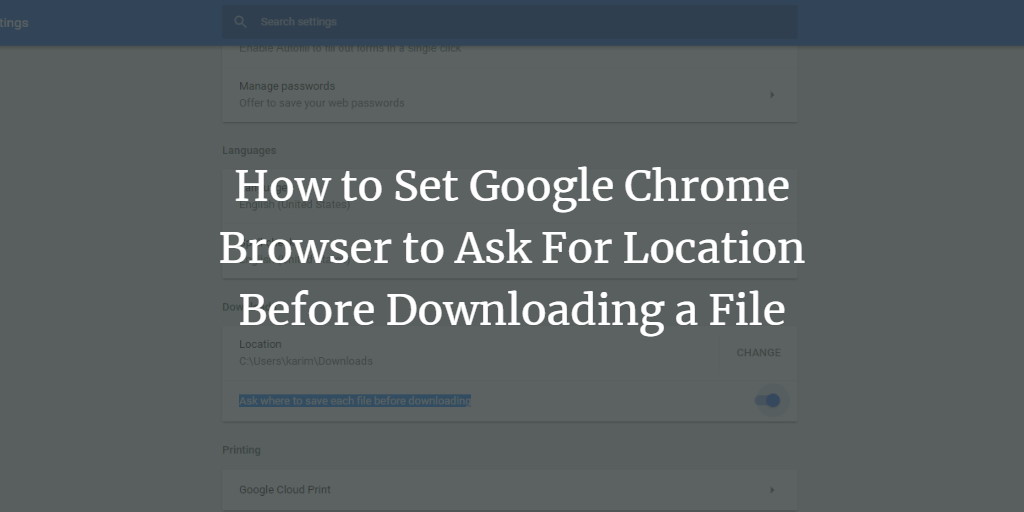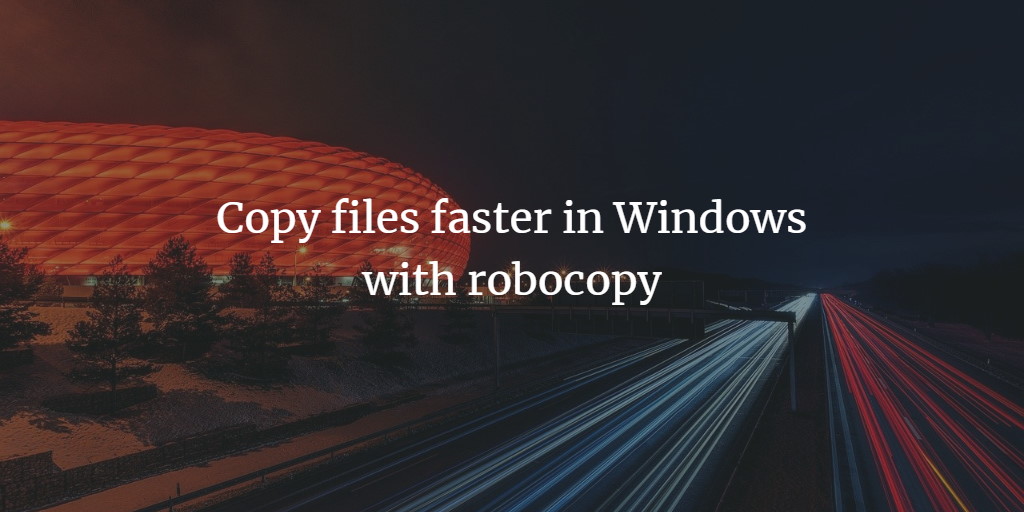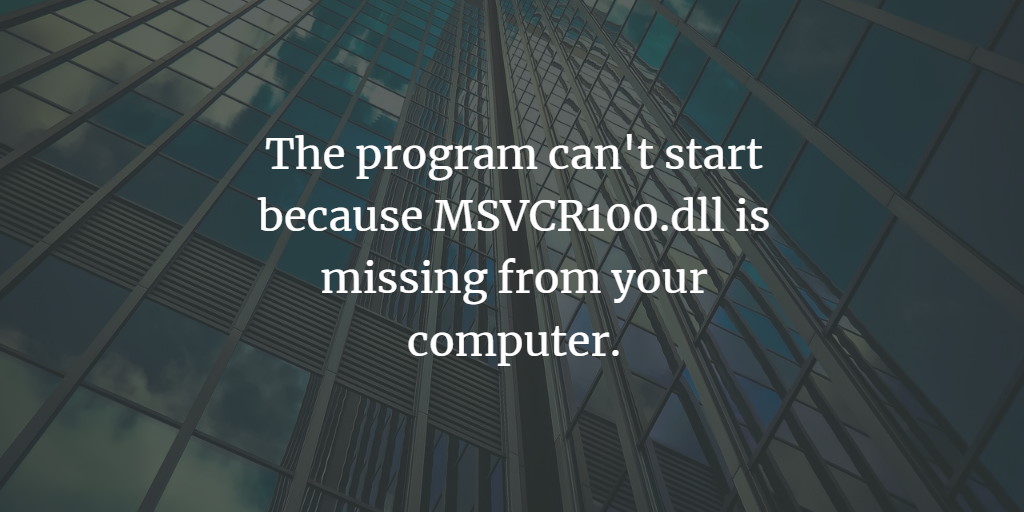Windows Powershell – “Running scripts is disabled on this system”
Powershell scripts can be run on any Windows server or desktop as long as they are run from the ISE by pushing the green play button. As soon as you want to run it from the cmd or the desktop file you'll get this error: script1.ps1 cannot be loaded because running scripts is disabled on ... Read more