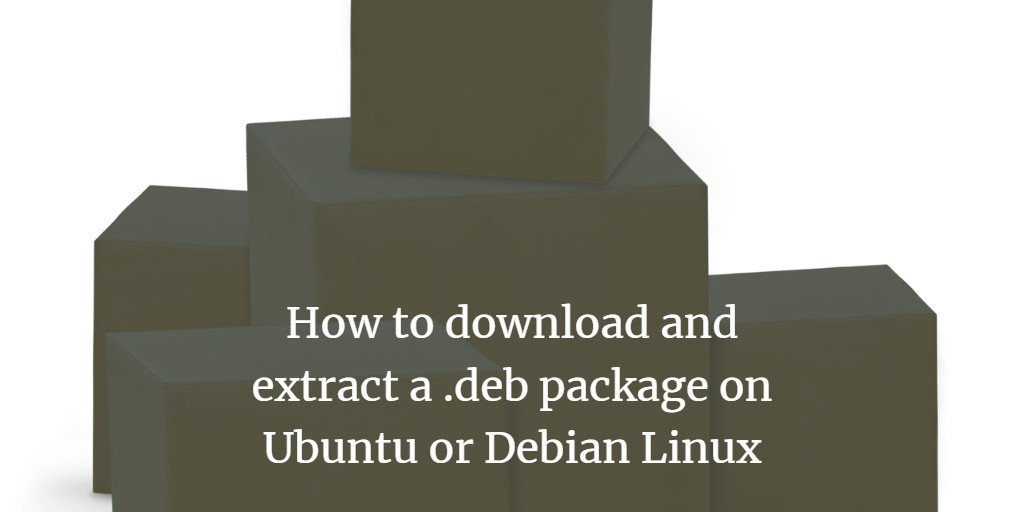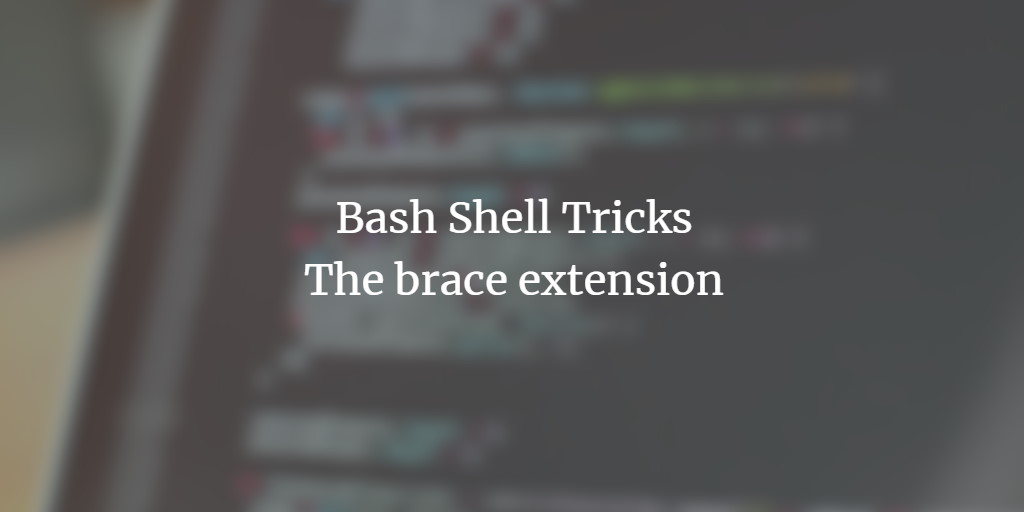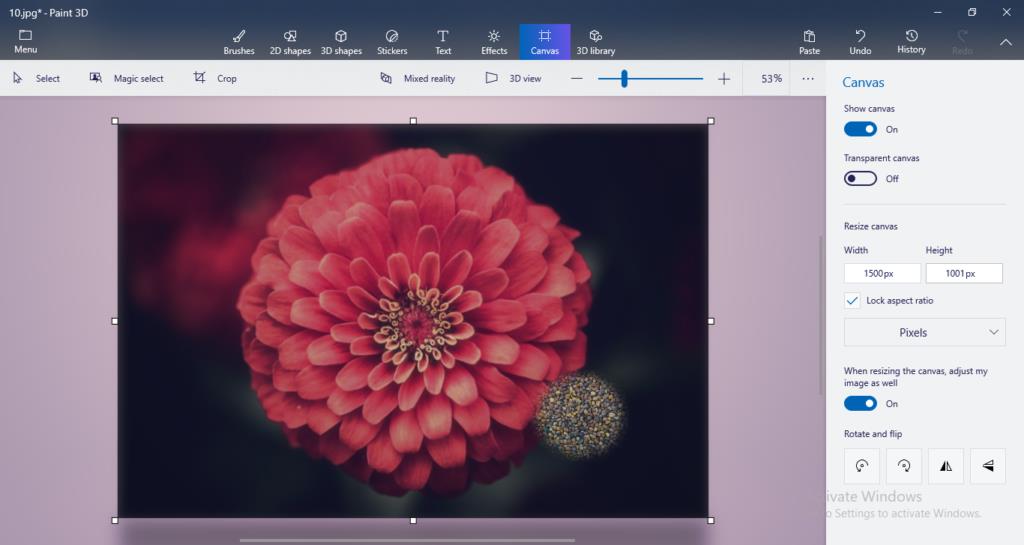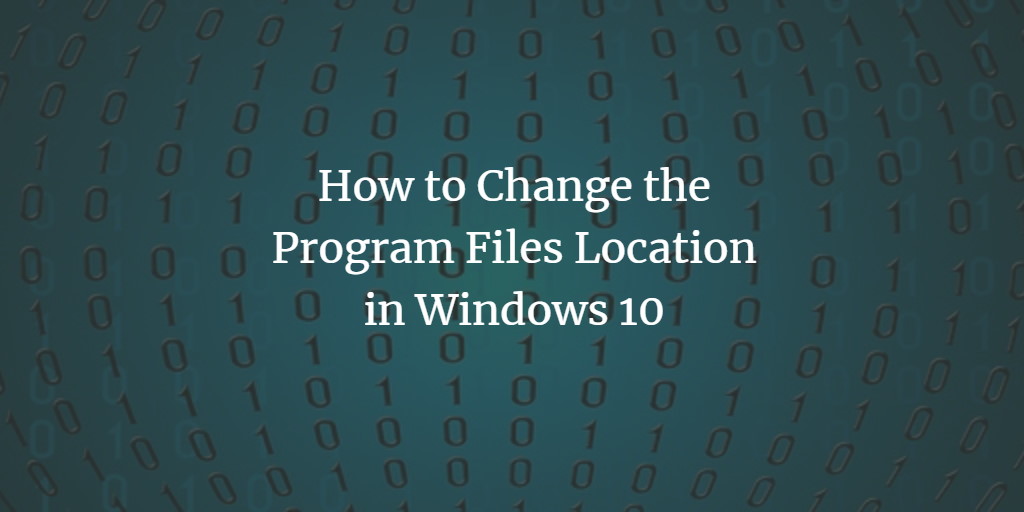How to Remove the Microsoft Store Icon from the Taskbar in Windows 10
Many programs are pre-installed in Windows 10. Some of these applications are popular among users, while others are viewed as a nuisance. Unfortunately, the Microsoft Store app falls into the second group. Despite the fact that the Microsoft Store app has a wide range of applications, e-books, games, movies, and TV episodes that Windows 10 ... Read more