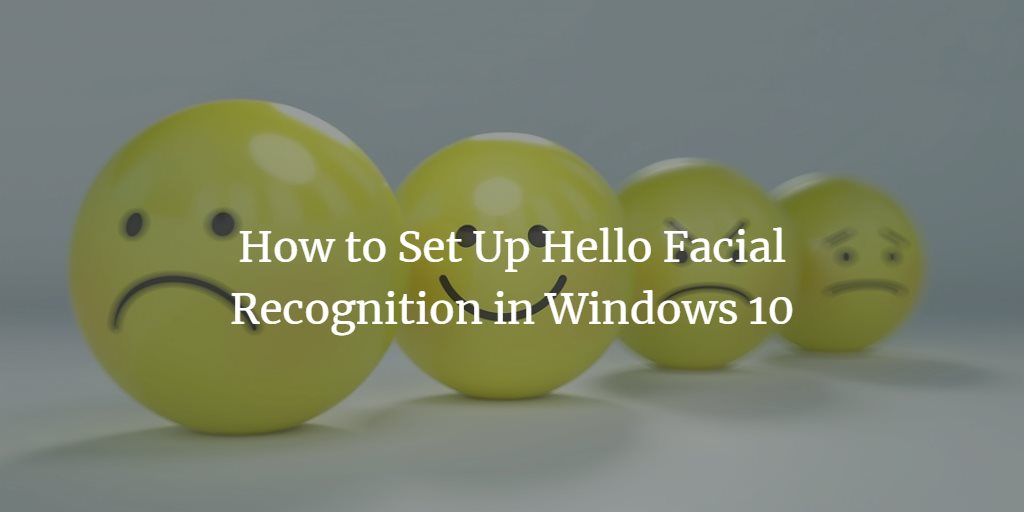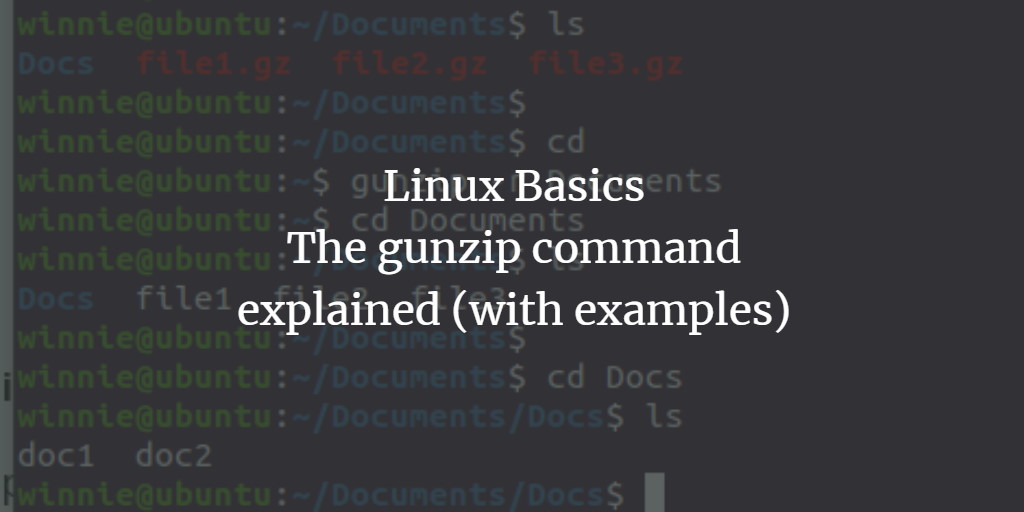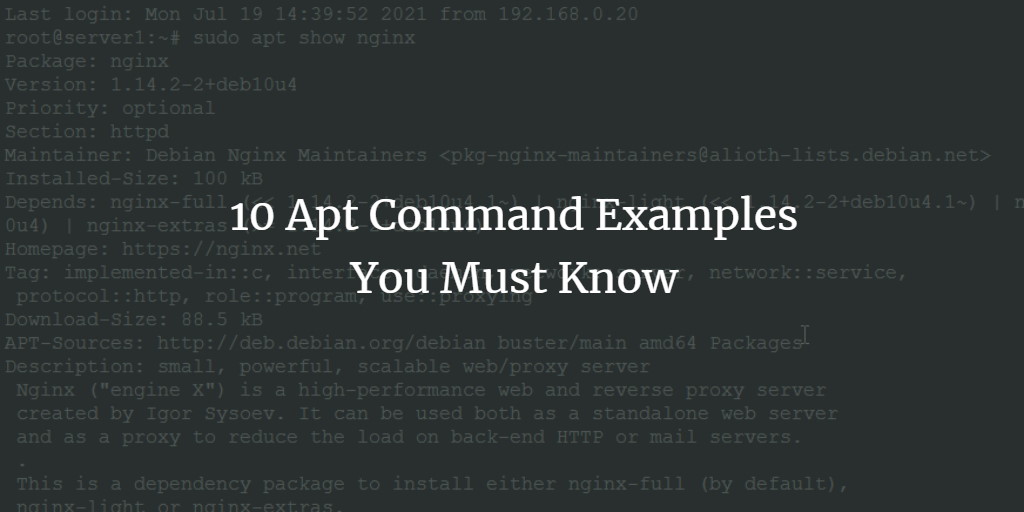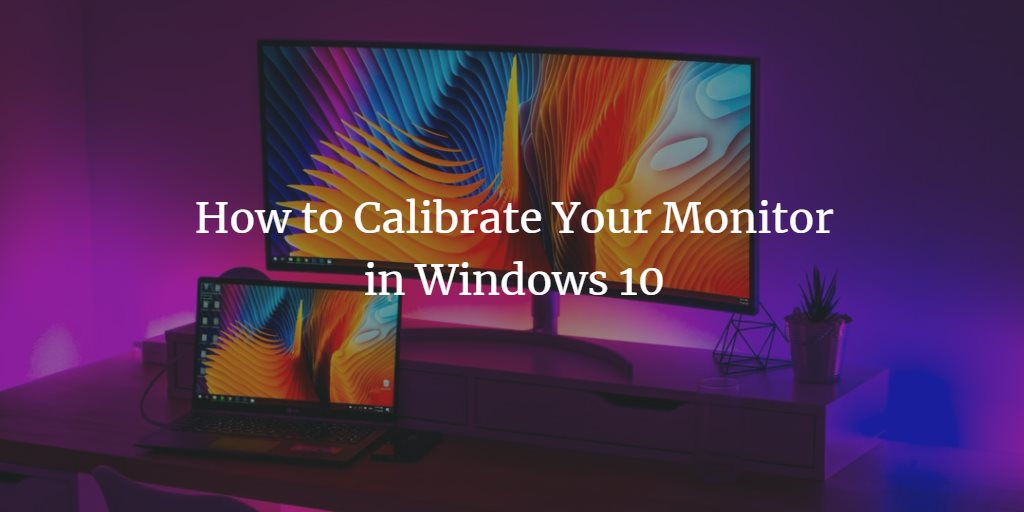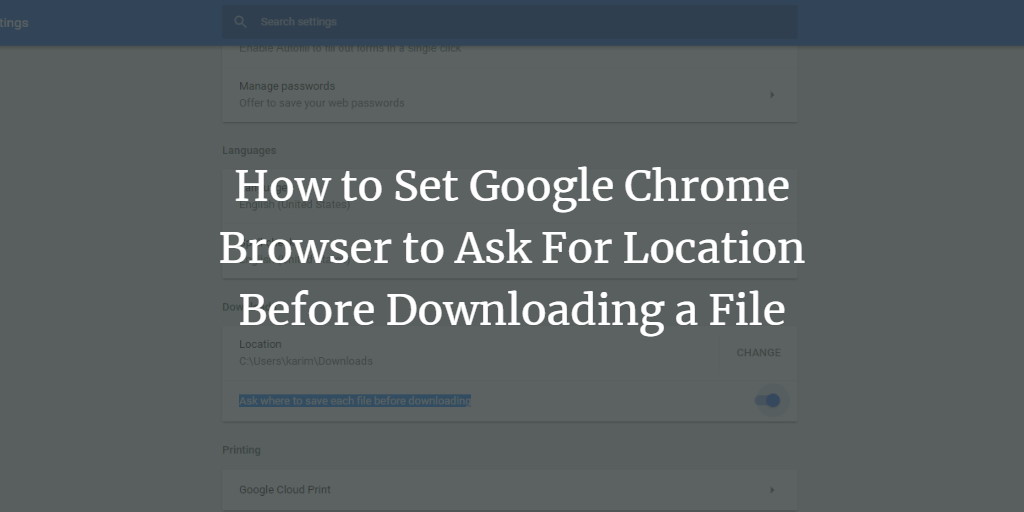Get a list of all available Linux commands that you can use
We're all familiar with Linux's command-line interface (CLI), which allows you to execute nearly any job you can think of by just typing commands into it. This is why we have such a lengthy list of commands for the various versions of Linux. We'll go through the various techniques for showing all of the commands, ... Read more