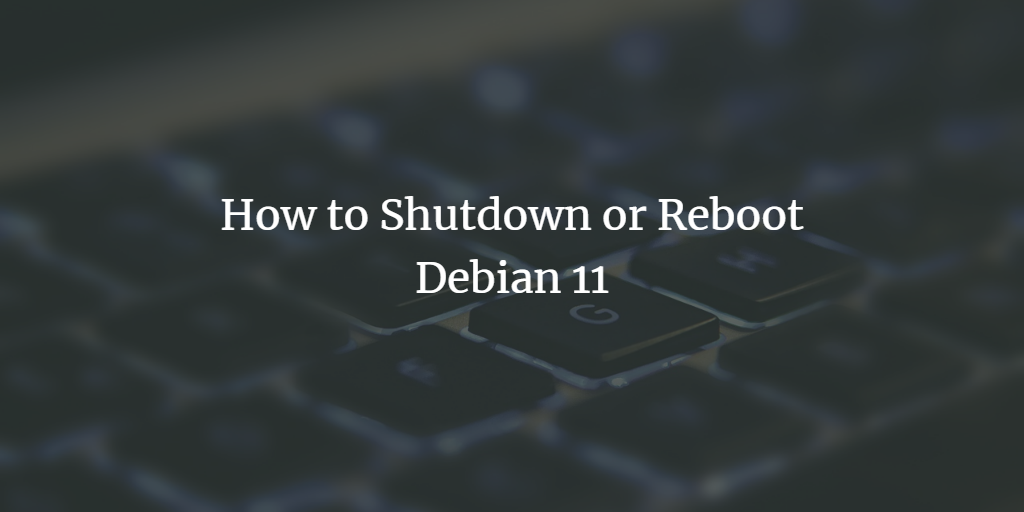
Since Debian 10, the Debian Linux distribution uses systemd to control starting and stopping of services, and Systemd also controls the whole boot and shutdown process of the operating system. The consequence of switching from init.d to Systemd is that some commands to stop or restart Debian like 'shutdown -h now' or 'reboot' do not work anymore as they used to. In this short article, I'll show you how to stop and restart a Systemd-based Linux like Debian 11.
Shutdown Debian 11
The command to shut down (power off) a Debian system now is:
systemctl poweroff
Reboot Debian 11
If you want to reboot your Debian Server or Desktop, use this command:
systemctl reboot