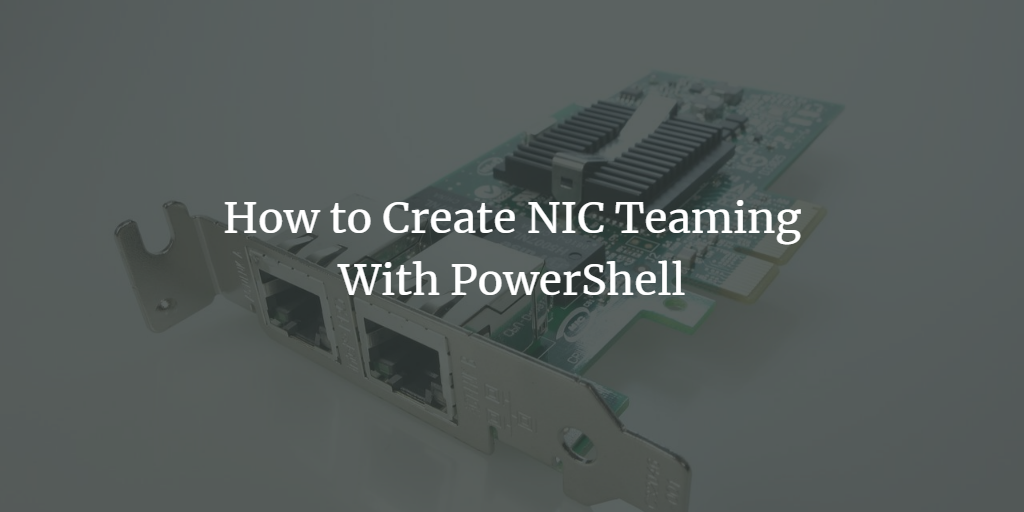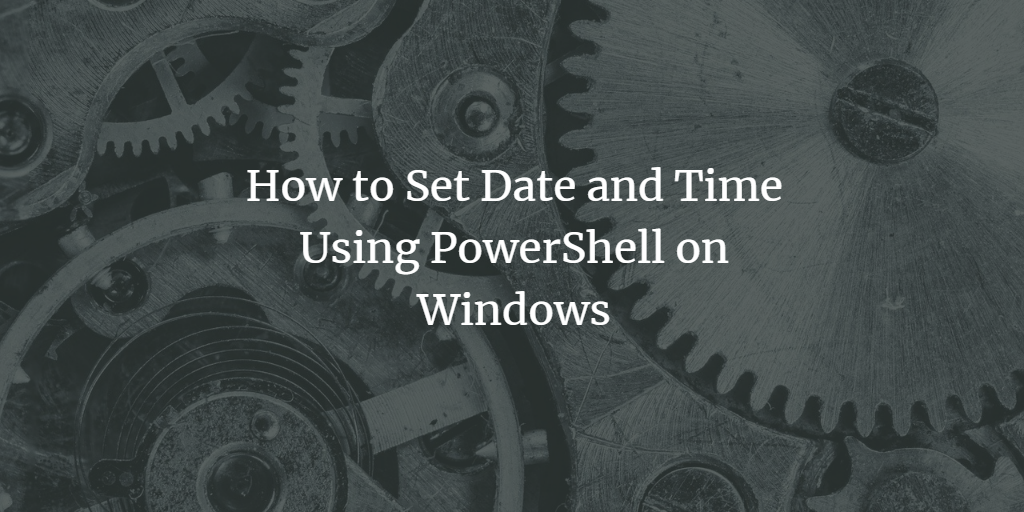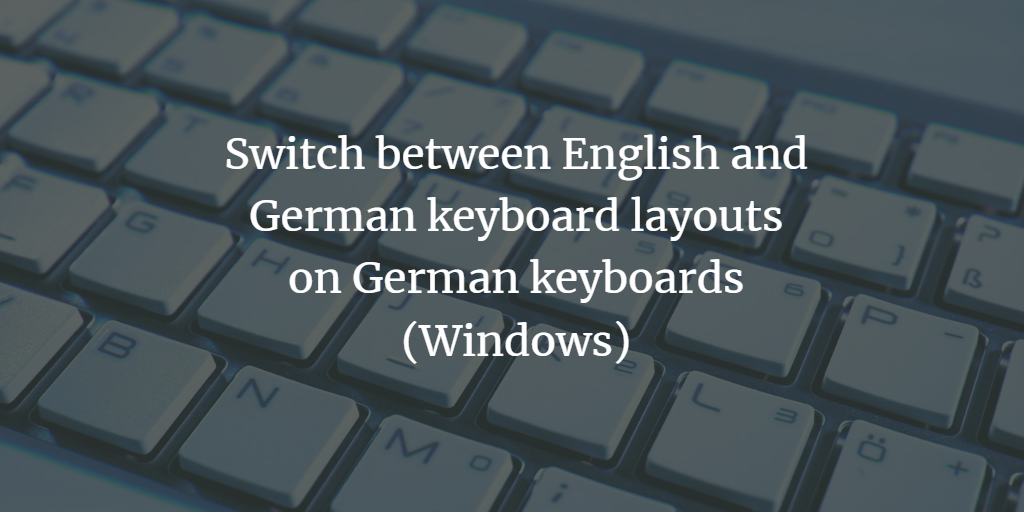Unpack Compressed Files with WinRar
When working with your computer, you have probably come across files in .zip or .rar format. These are so-called packed or compressed files. Their function is to store multiple files and/or folders in a single file and compress them so that they are easier to send and waste less space. Windows has a built-in function ... Read more