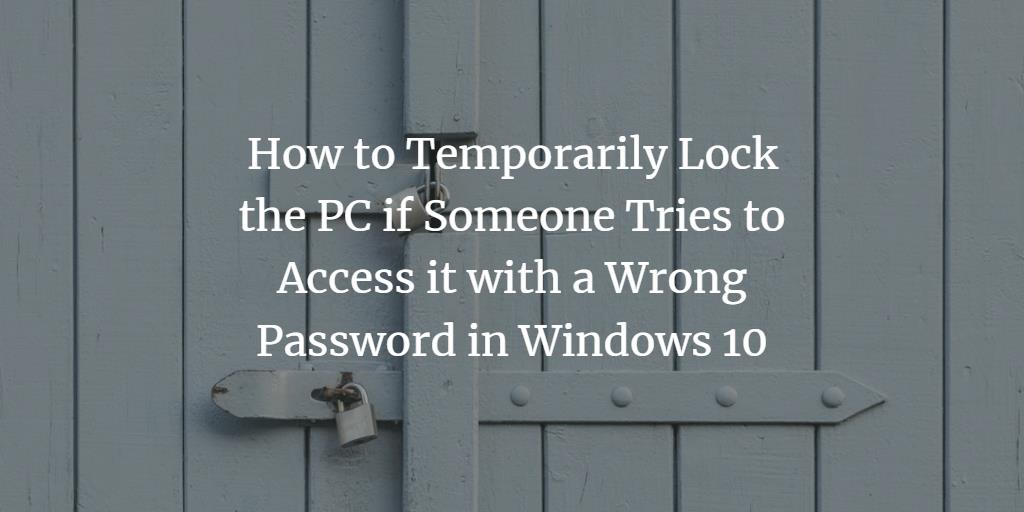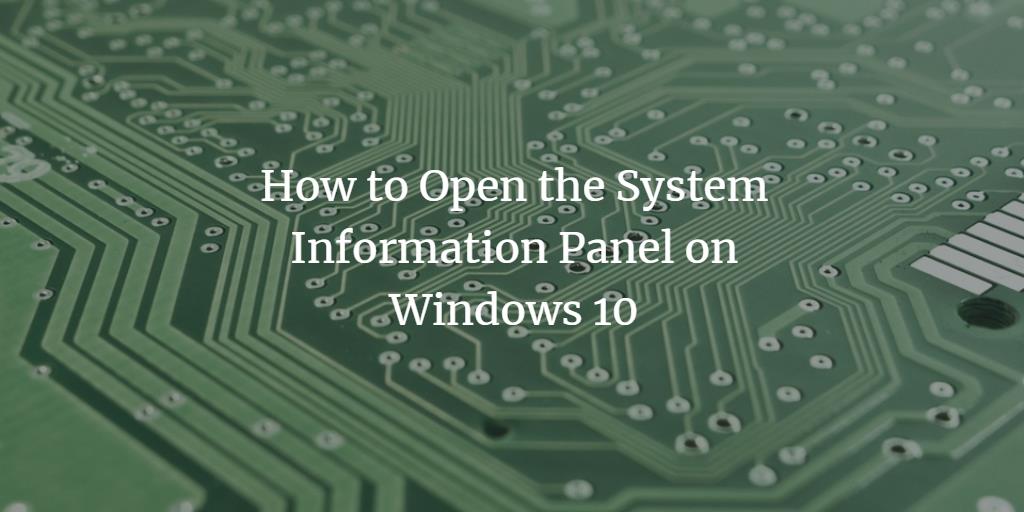How to Create and Edit a Windows 10 Registry File
Windows registry file is, in fact, a database that contains all the information corresponding to all the hardware devices and the software programs installed on Windows operating system. It is a simple text file with .reg extension. You can perform multiple operations on Windows 10 registry file depending upon your needs. For example, you can ... Read more