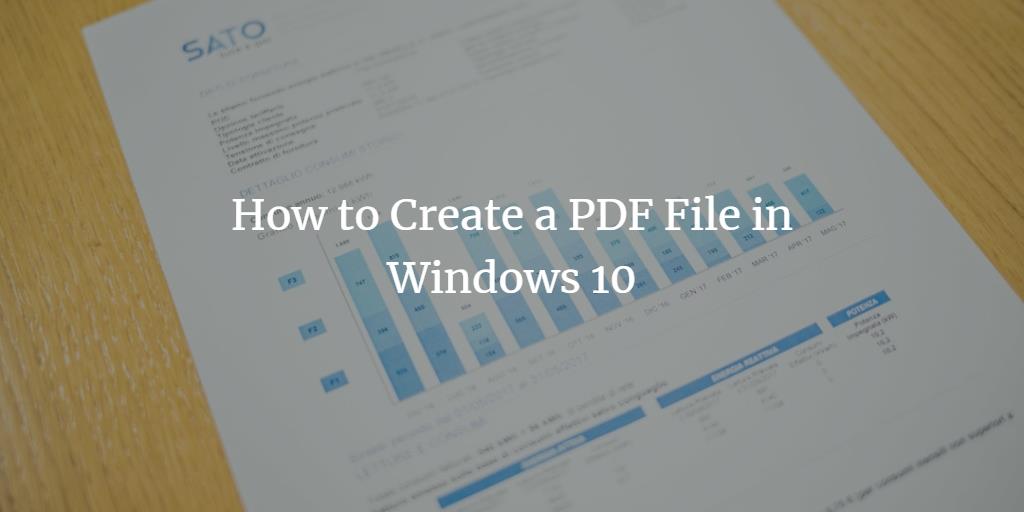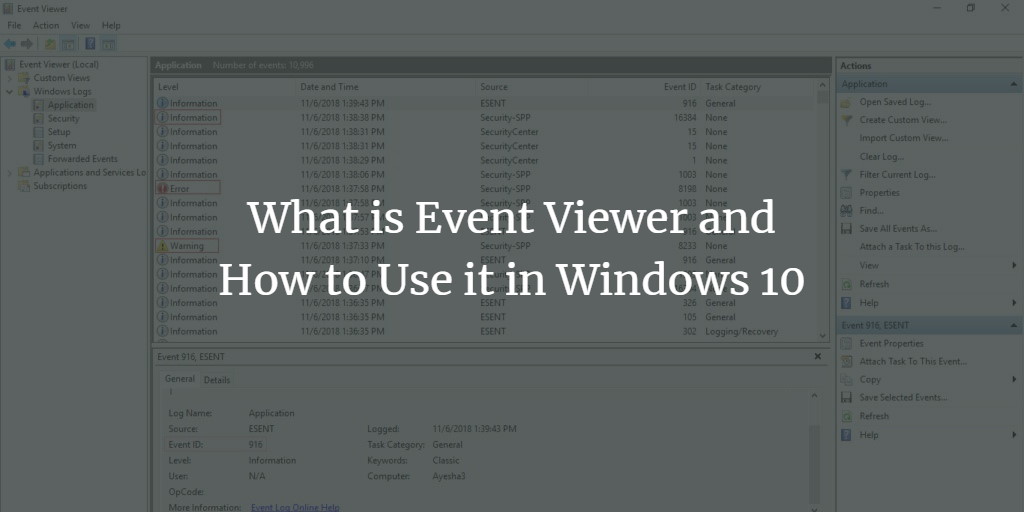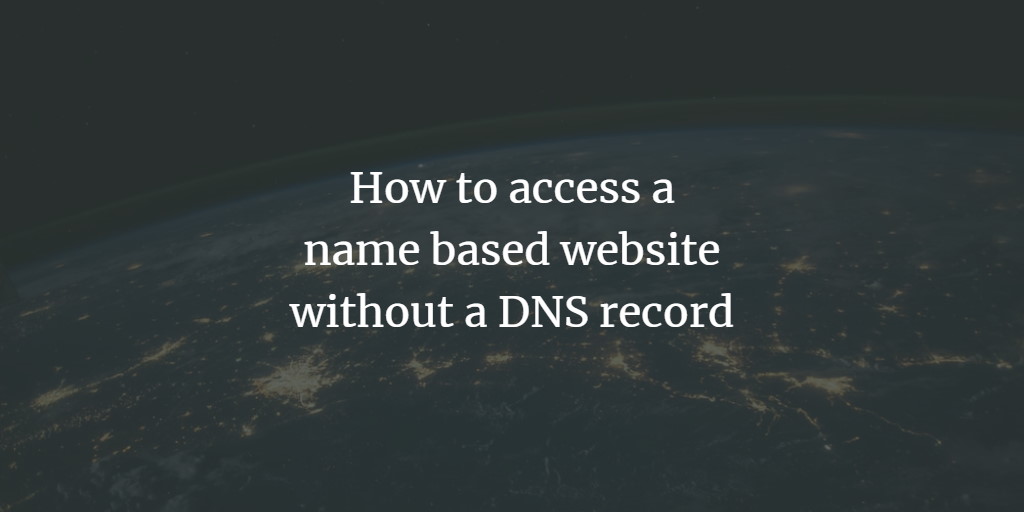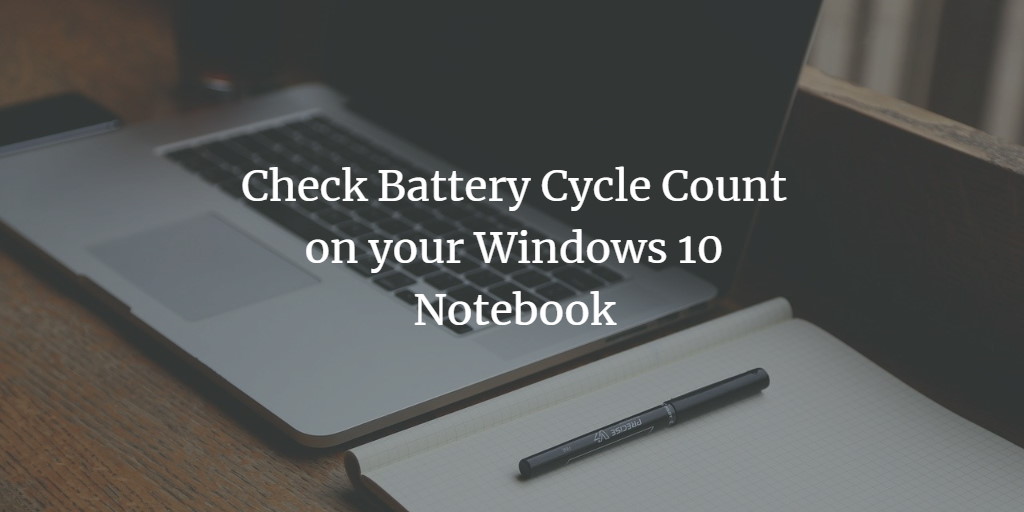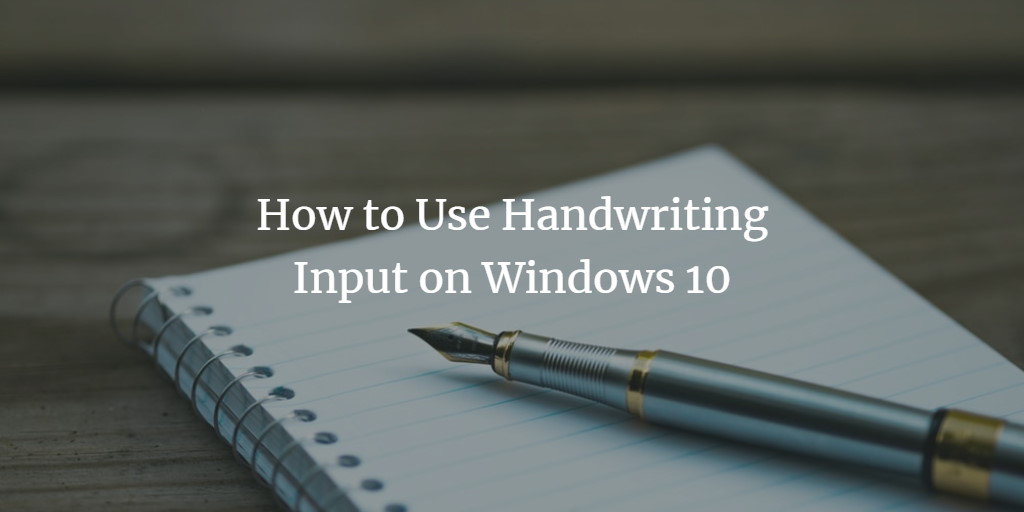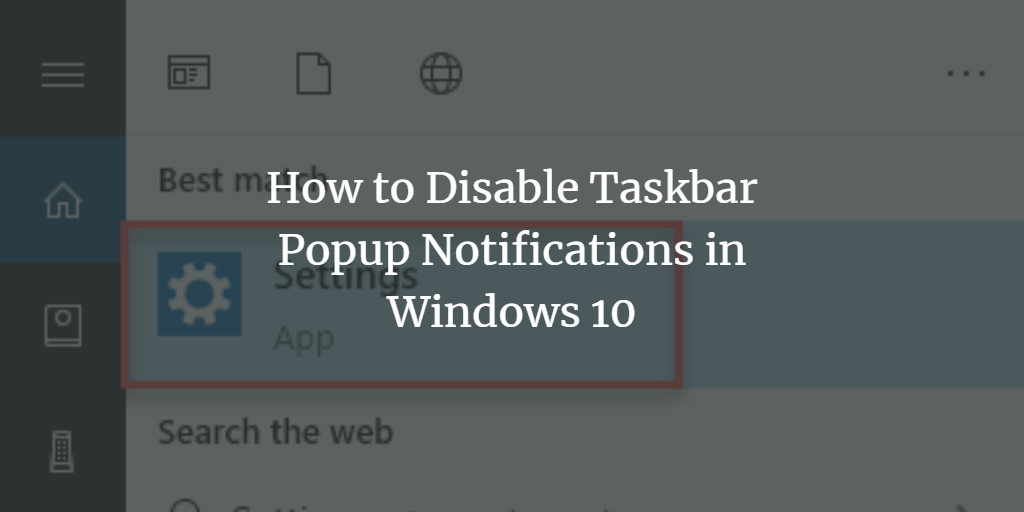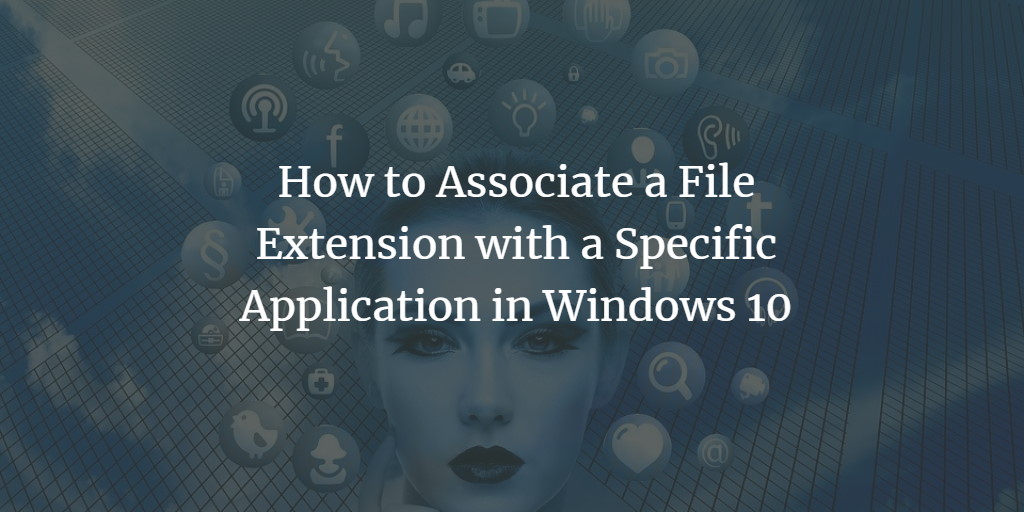How to Create a PDF File in Windows 10
PDF stands for Portable Document Format and it is the most popularly used file saving format. Normally, the files that are created in Microsoft Word, Excel, or PowerPoint are converted into PDF once they are completely written. This conversion to the PDF offers the following benefits: It enables the documents to be printed easily with ... Read more