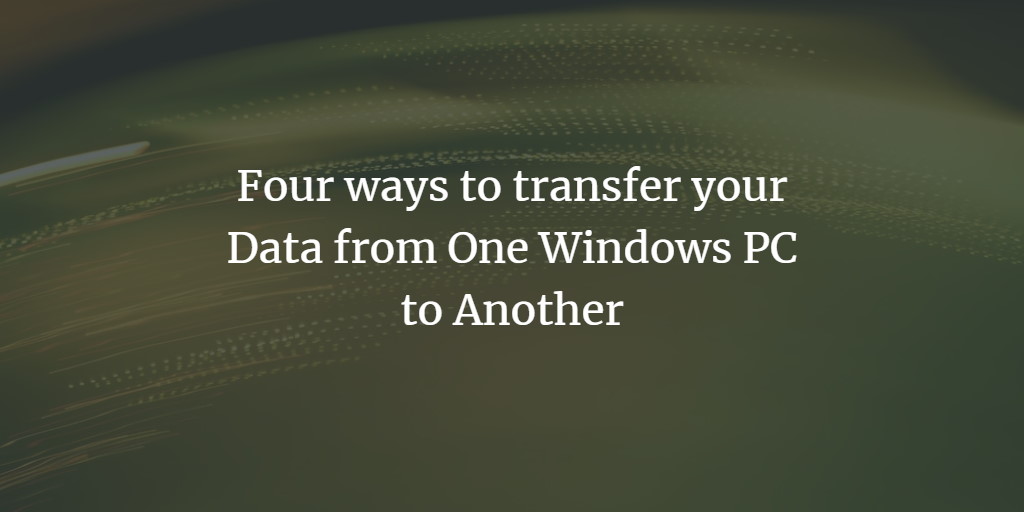Four ways to transfer your Data from One Windows PC to Another
When you move to a new Windows 10 or Windows 11 PC with shiny hardware (pc to pc file transfer), you may need to transfer your personal files from an old PC. It's a common question about "how to transfer files between computers" that we will cover in this guide. Here are four commonly used ... Read more