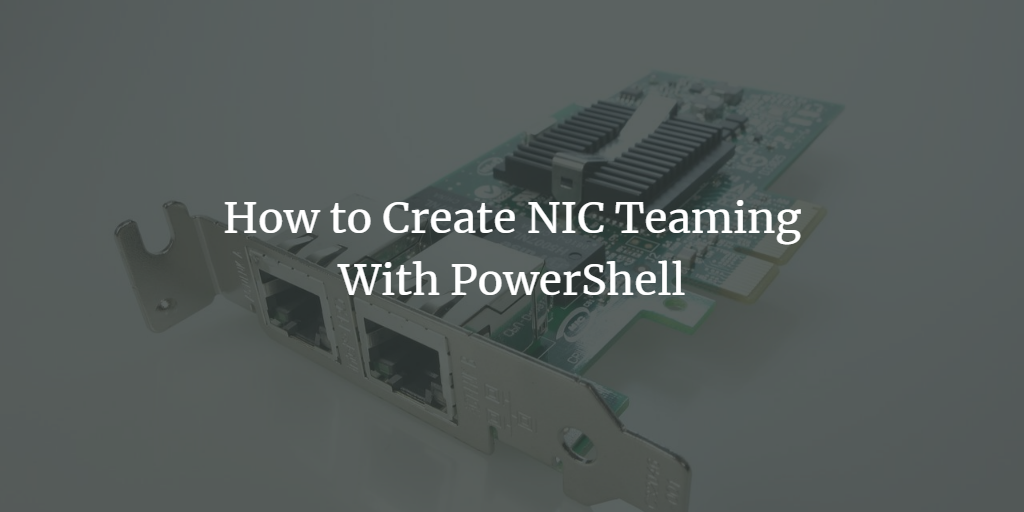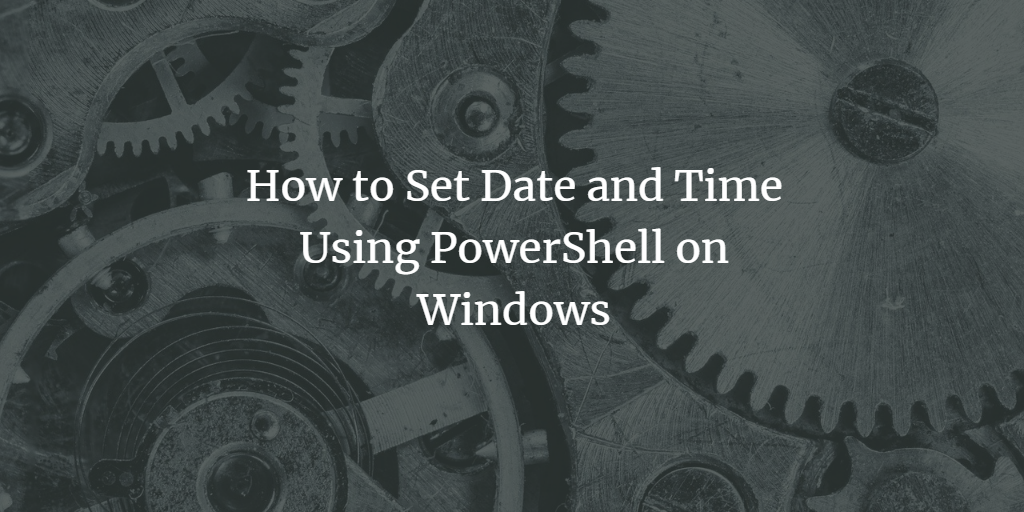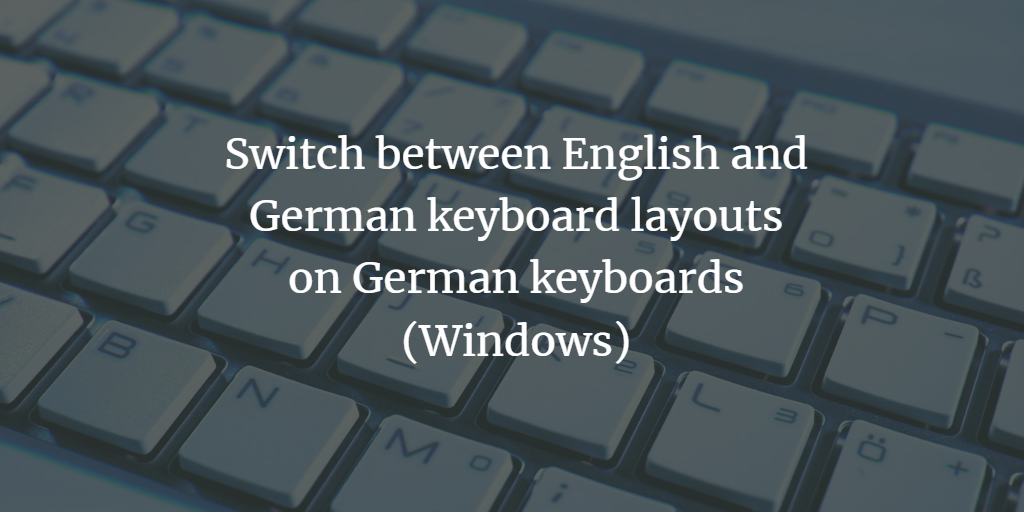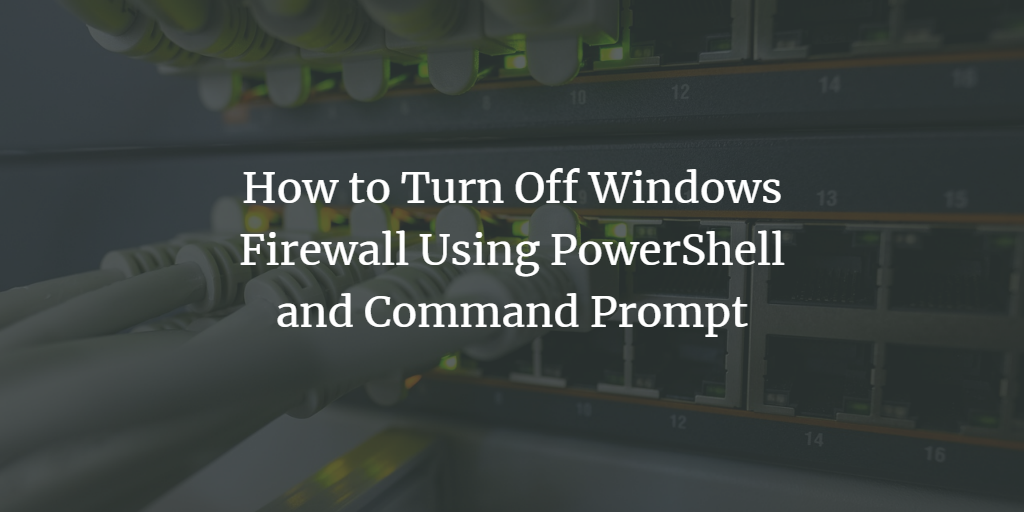How to Get all Active Directory Users Created in the Last 24 Hours using PowerShell
You may require in some cases to check an active directory for newly created users so you can send them an email. You may also require to get newly added users for auditing or security purposes. You can get the active directory users created in last 24 hours by using this script. Feel free to change it for ... Read more