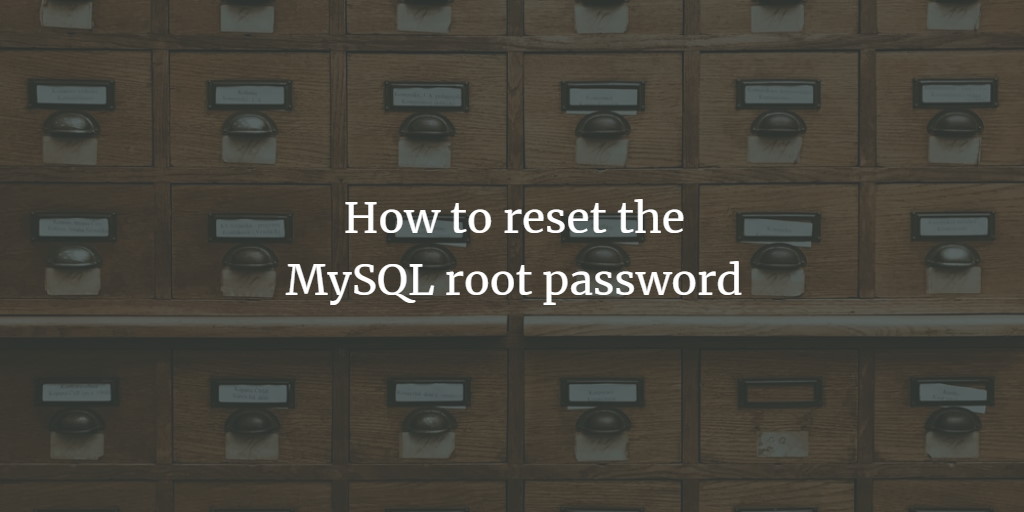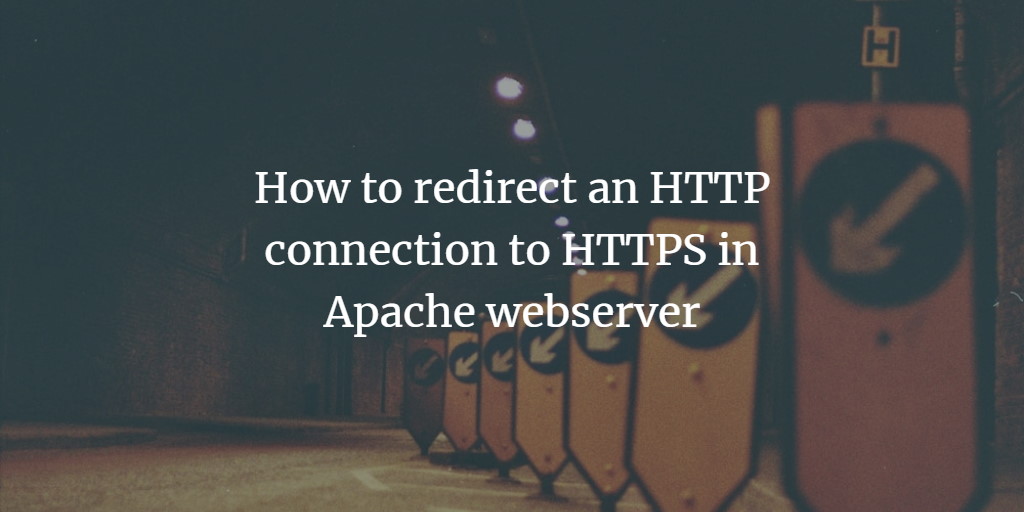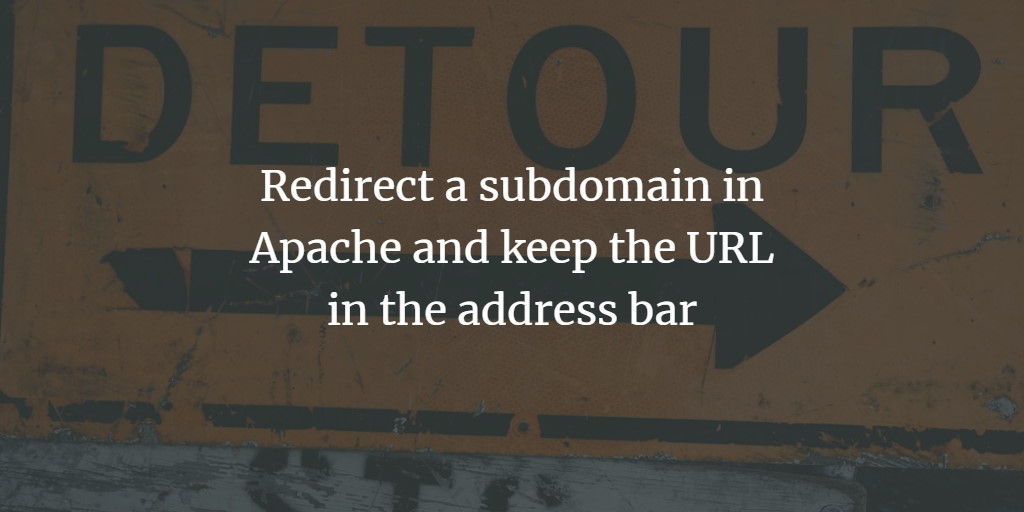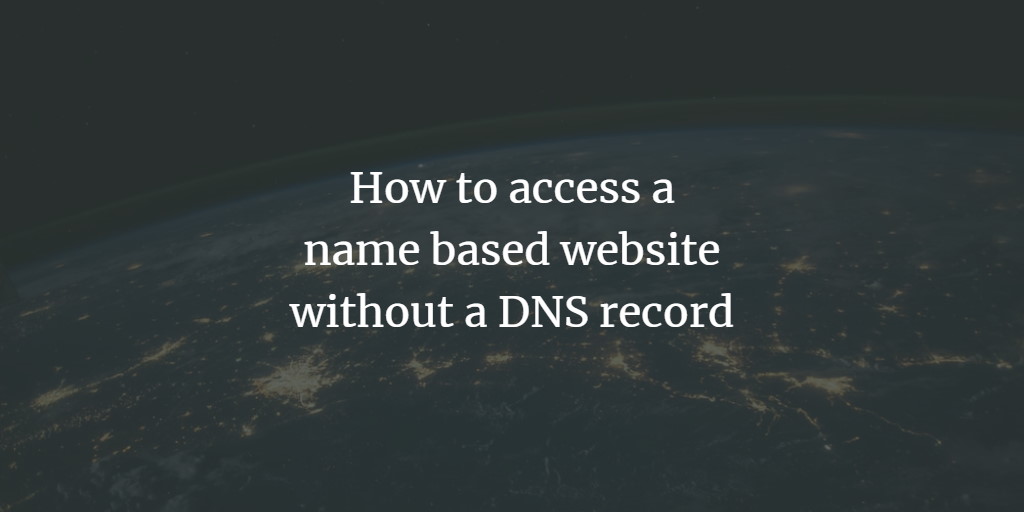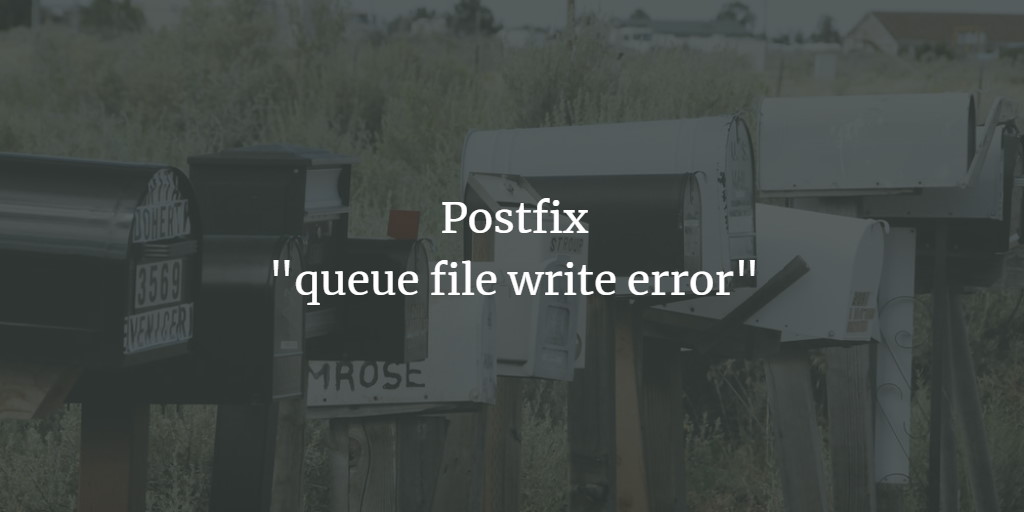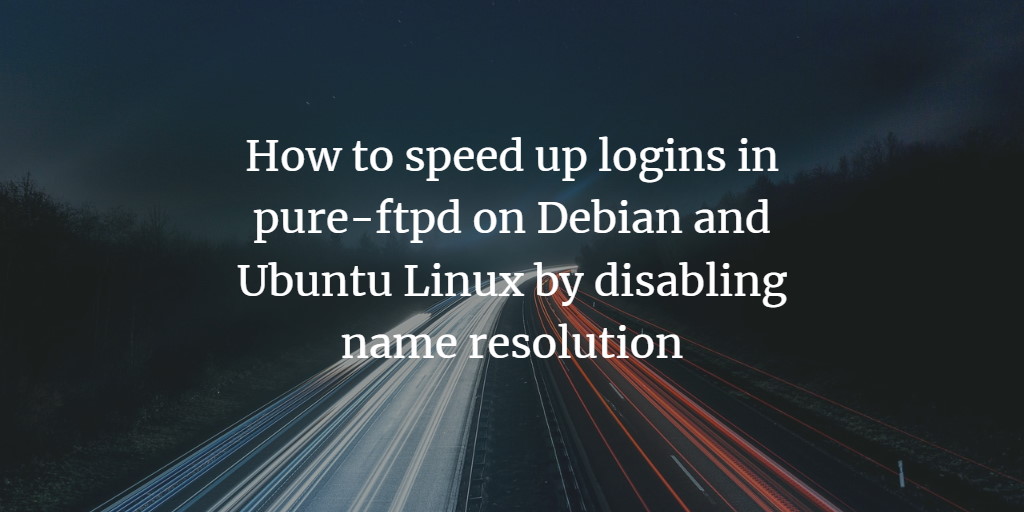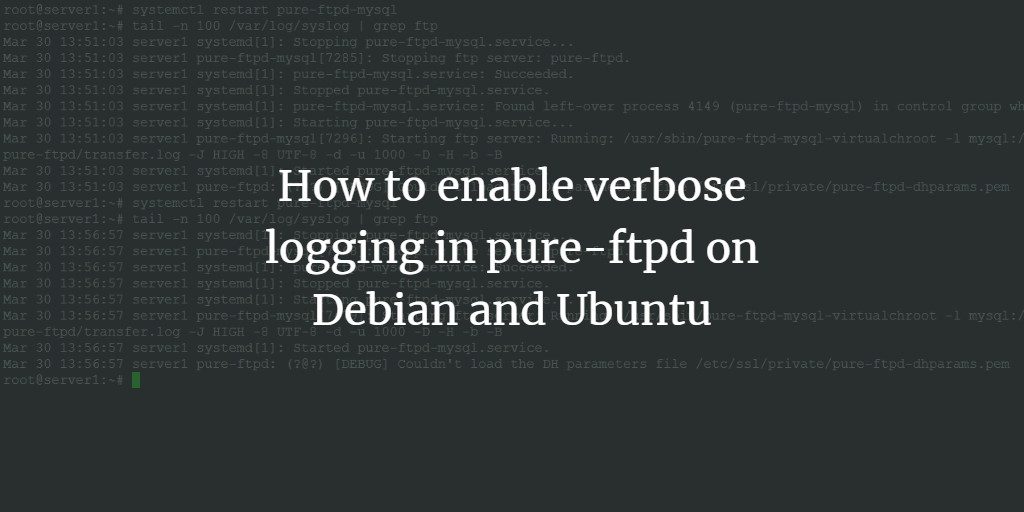[Solved] MySQL: Too many connections error
This guide shows you how to solve the error message "Connect to MySQL server 127.0.0.1: Too many connections". The error can appear in any log file of a service that connects to the MySQL server. This may e.g. be the /var/log/mail.log file if your email system uses a MySQL database. The error means that the ... Read more