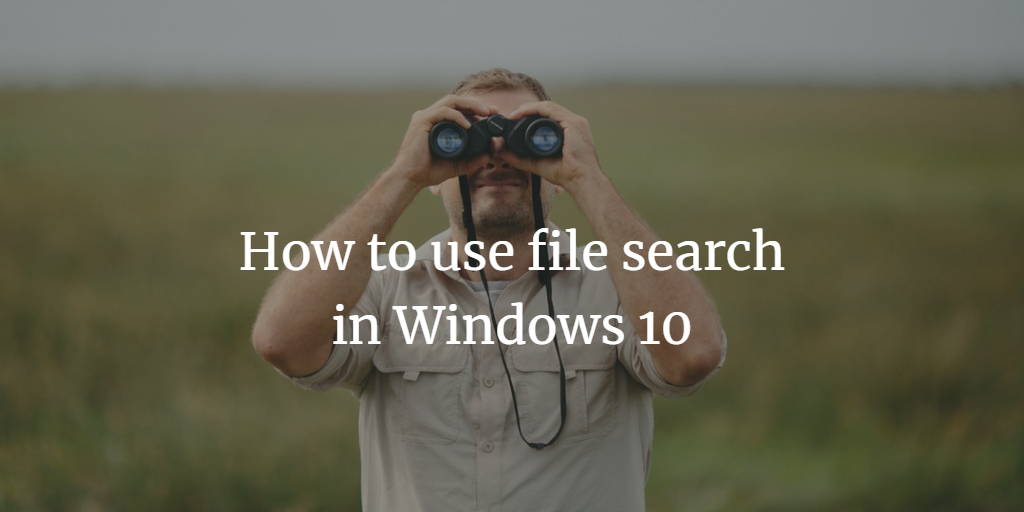How to Disable Automatic Wi-Fi Connections in Windows 10
Whenever you connect your PC to a new Wi-Fi network, you enter the relevant credentials like a password. Once the connection has been established, Windows 10 saves that network profile along with its credentials for you. Therefore you don’t have to enter the same details again and again for the same Wi-Fi network. This lets ... Read more