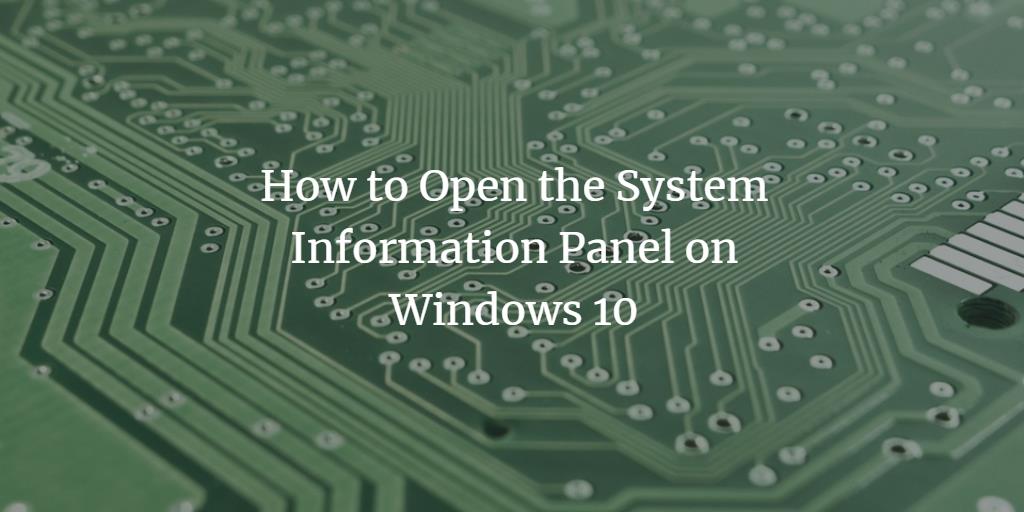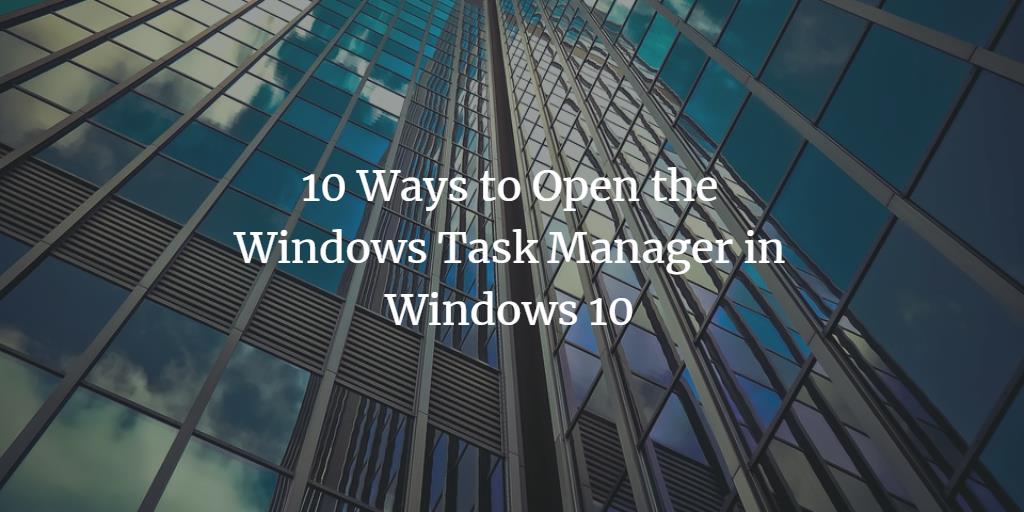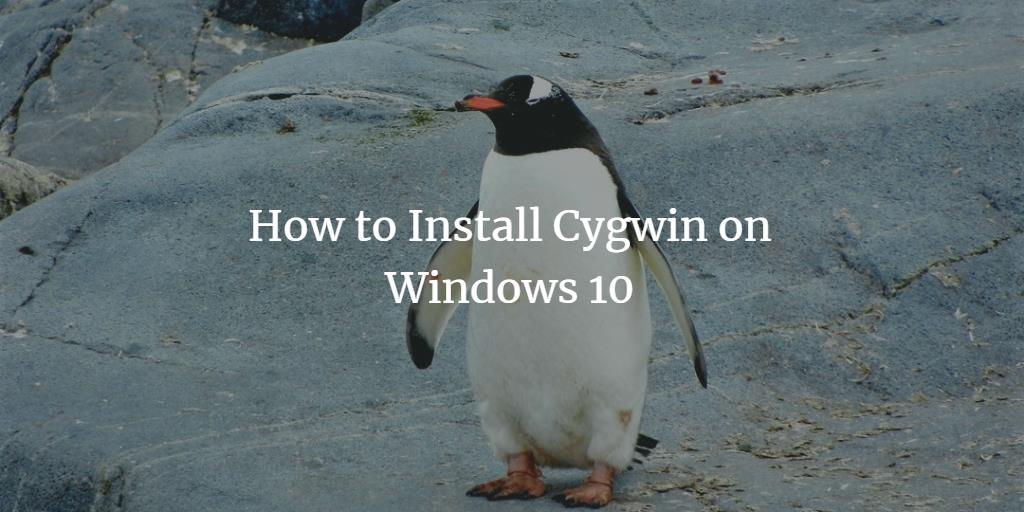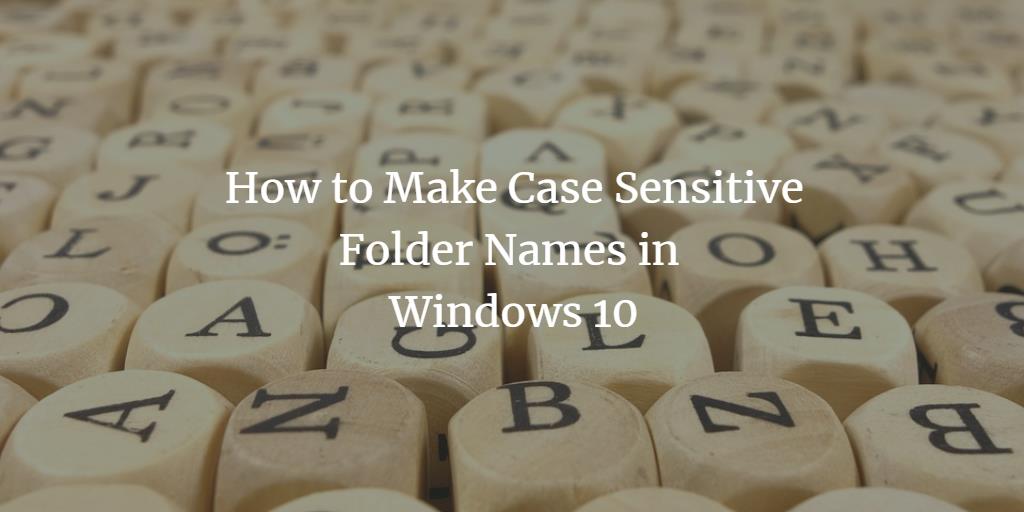How to Open the System Information Panel on Windows 10
Microsoft has always tried to cater their users need by making useful apps and tools that facilitate the user experience. One such example of their hard work is the free and pre-installed tool called System Information Panel that is present in the Windows operating system. Microsoft created this tool so that users can easily view ... Read more