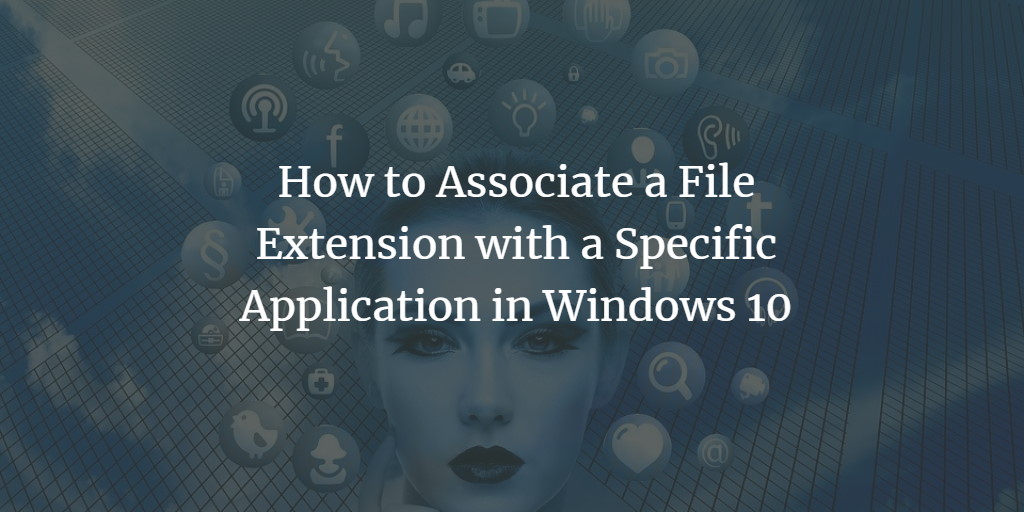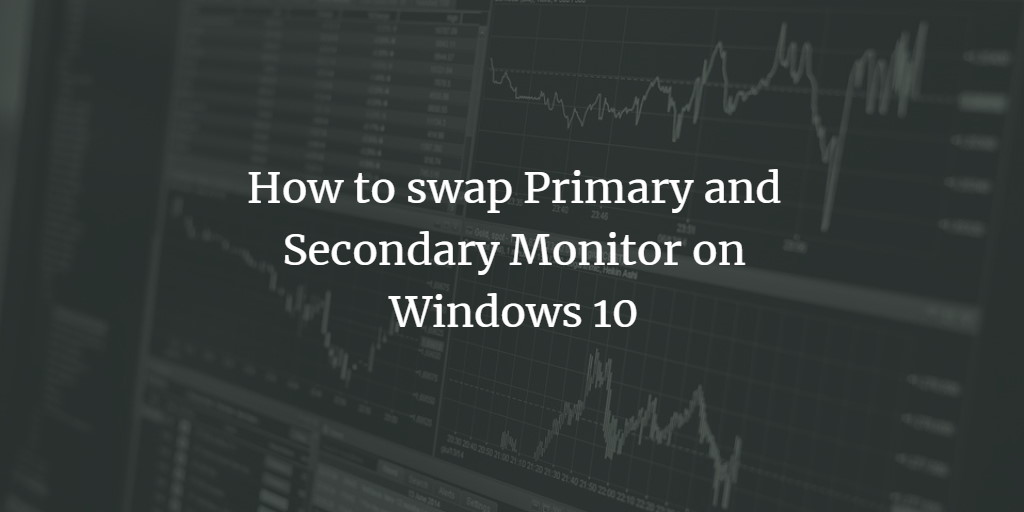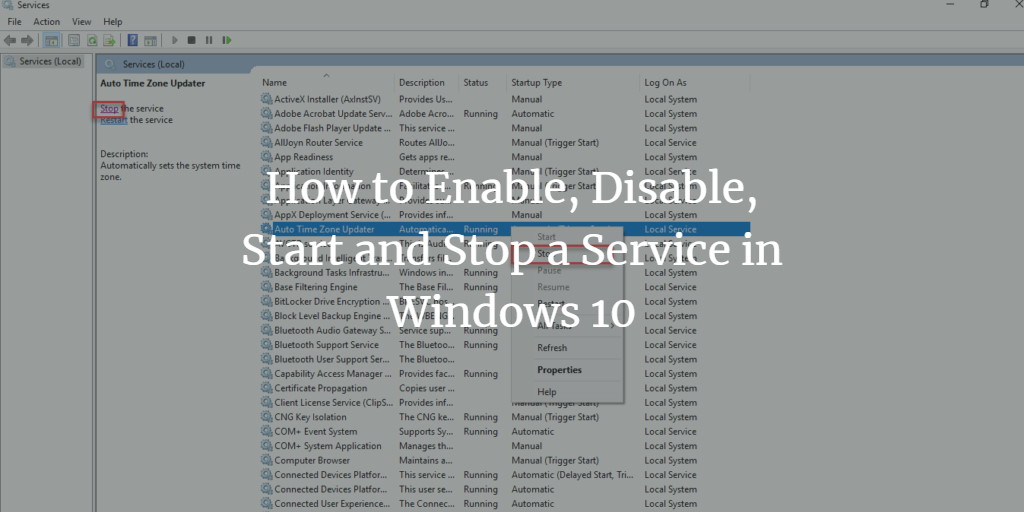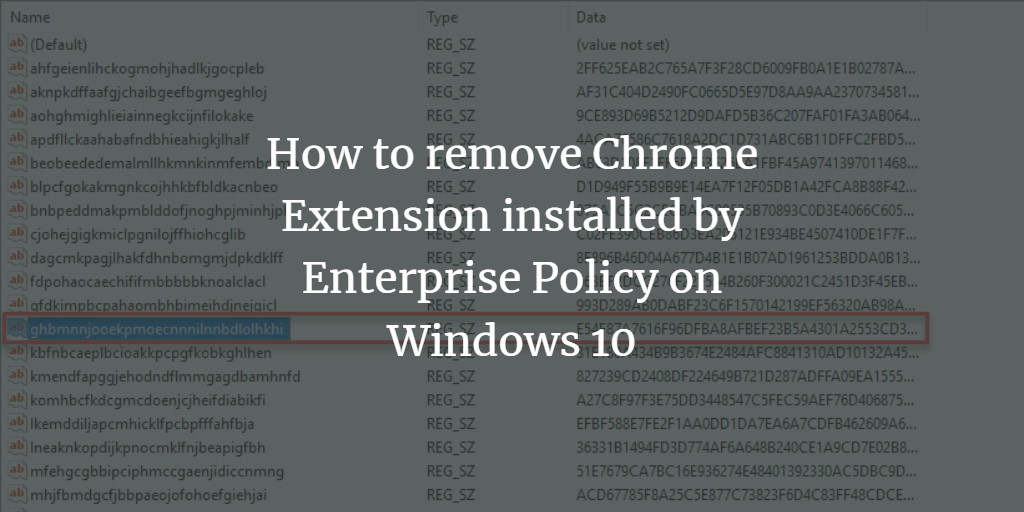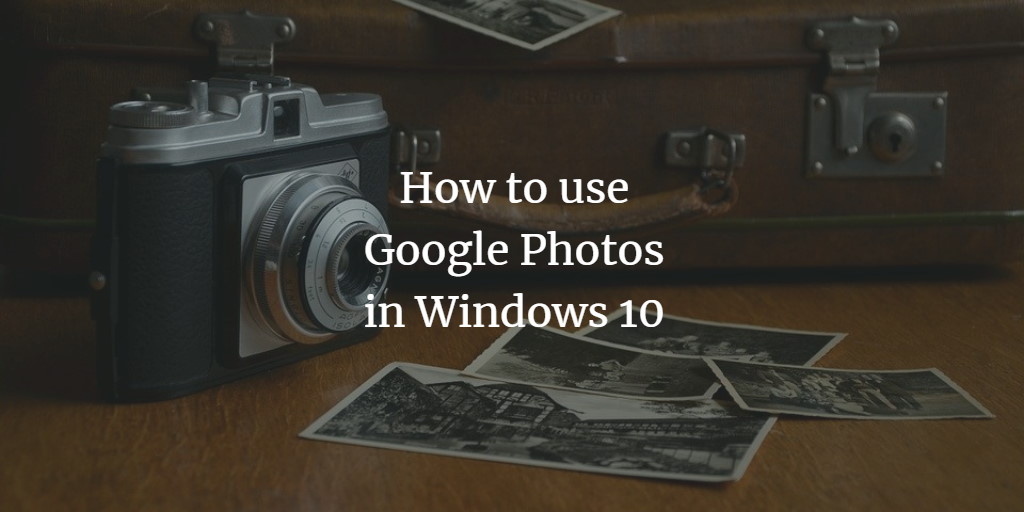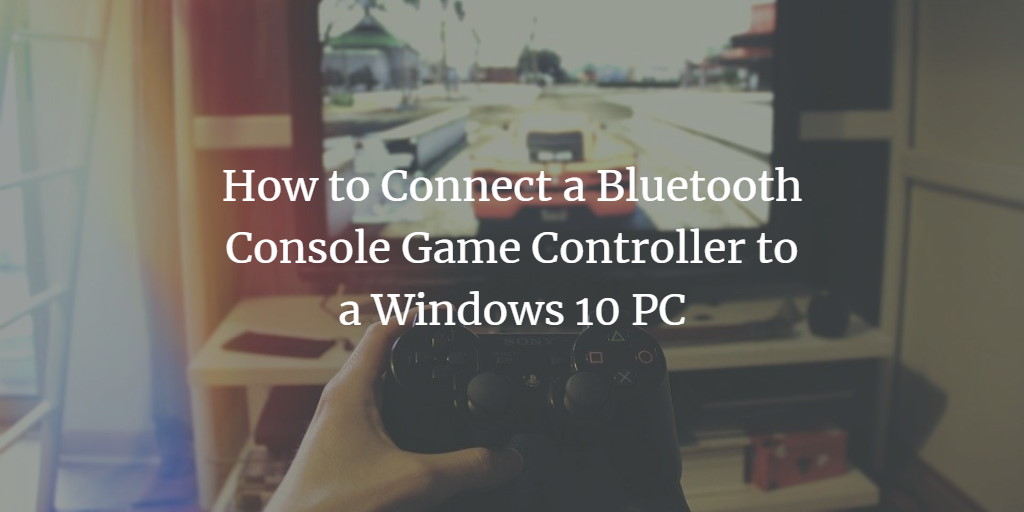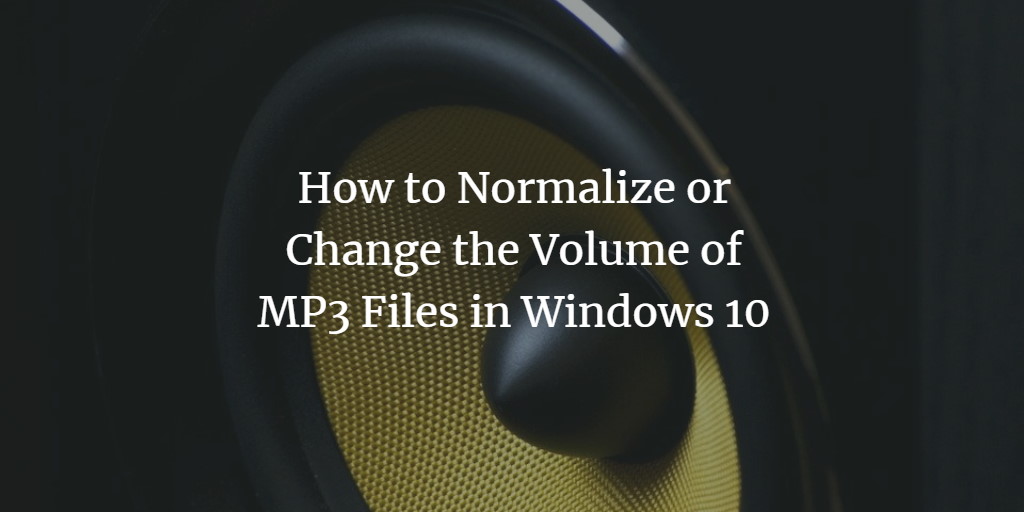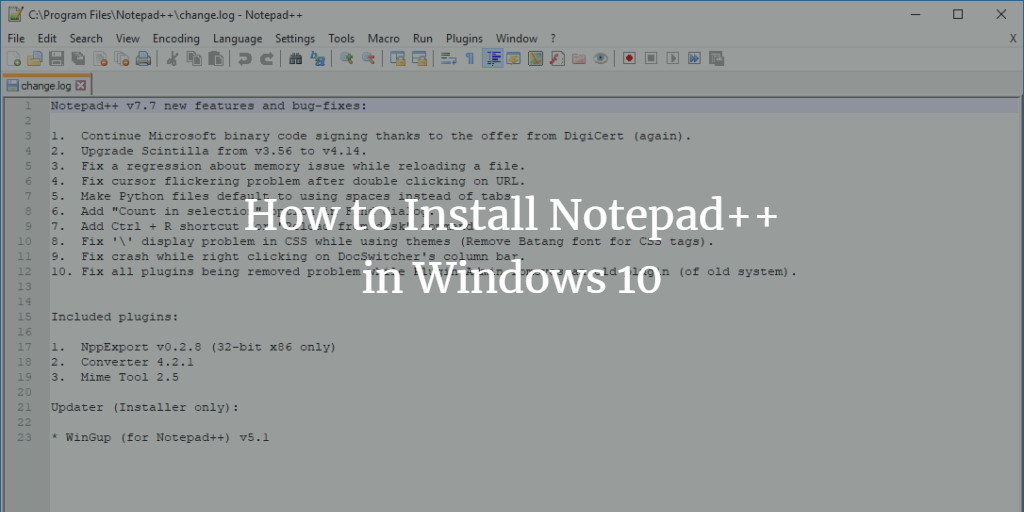How to Associate a File Extension with a Specific Application in Windows 10
A default program is a program that Windows uses to open a specific application. For example, when you double click on a .txt file, notepad will open because the file extension .txt is associated with notepad by default. But sometimes you may want to associate the file extension with your favorite application. In this article, ... Read more